Advertisement
|
|
Previous |
||
|
or
|
|||
|
|
Next |
||
|
or
|
|||
|
|
Multiple selection |
||
|
|
Select multiple conversation by clicking on them |
||
|
|
Reply |
||
|
|
Reply in new window |
||
|
|
Reply all |
||
|
|
Reply all in new window |
||
|
|
Forward |
||
|
|
Toggle side-panel |
||
|
|
Send & Archive |
||
|
|
Send |
||
|
|
Focus search field |
||
|
|
Reload conversations |
||
|
|
Archive |
||
|
|
Delete |
||
|
|
Mark as spam |
||
|
|
Assign |
||
|
|
Take the lead (assign selected conversations to yourself) |
||
|
|
Move |
||
|
|
Comment |
||
|
|
Comment mention |
||
|
|
Follow |
||
|
|
Snooze |
||
|
|
Toggle availability |
||
|
|
View shortcuts |
|
|
Undo |
||
|
|
Redo |
||
|
|
Bold |
||
|
|
Italic |
||
|
|
Underline |
||
|
|
Insert a link |
||
|
|
Add Cc |
||
|
|
Add Bcc |
||
|
|
Edit subject |
||
|
|
Paste without style |
||
|
|
Add a canned response |
||
|
|
Add a reminder |
||
|
|
Pop-out |
|
|
View details |
||
|
|
Open link |
||
|
Source: Front
|
|||
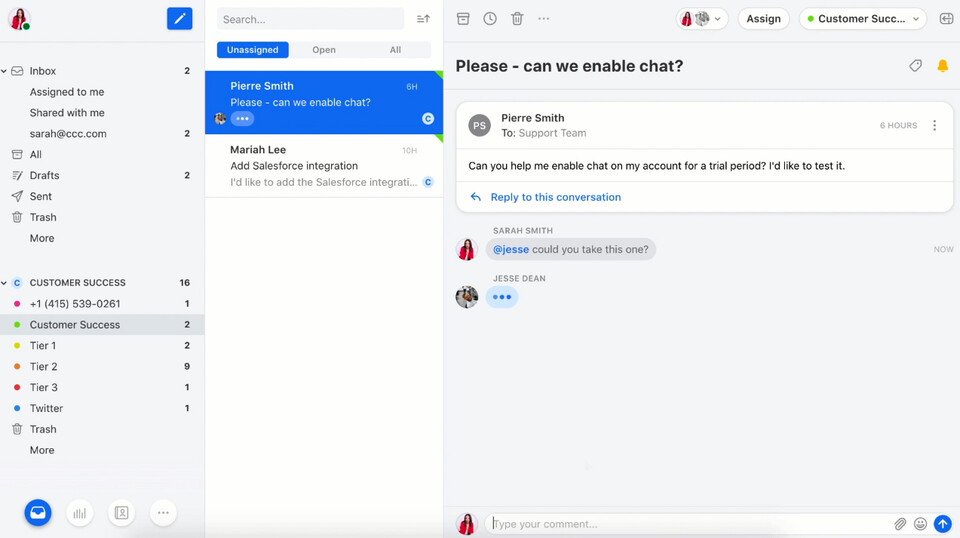

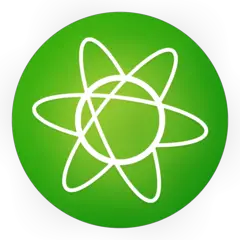



What is your favorite Front (macOS) hotkey? Do you have any useful tips for it? Let other users know below.
1082047 169
486442 8
404792 371
345871 6
293724 5
268579 32
12 hours ago
18 hours ago
2 days ago
2 days ago Updated!
2 days ago Updated!
2 days ago Updated!
Latest articles
Top 5 Mechanical Keyboards of 2024
KeePass: How to store passwords on SFTP
You can now localize shortcuts!
How to solve Resource Manager not working in VS