Trader Workstation 980 keyboard shortcuts
These are default keyboard shortcuts in Trader Workstation 980. Keep in mind that it is possible to assign hotkeys to various actions. To change existing shortcuts or assign new ones, go to File menu > Global Configuration > Hotkeys.
Trader Workstation 980
These are default keyboard shortcuts in Trader Workstation 980. Keep in mind that it is possible to assign hotkeys to various actions. To change existing shortcuts or assign new ones, go to File menu > Global Configuration > Hotkeys.
Advertisement
Program information
Program name:

Web page: interactivebrokers.com
How easy to press shortcuts: 91%
More information >>Similar programs
Tools
Trader Workstation 980:Learn: Jump to a random shortcut
Hardest shortcut of Trader Workstat...
Other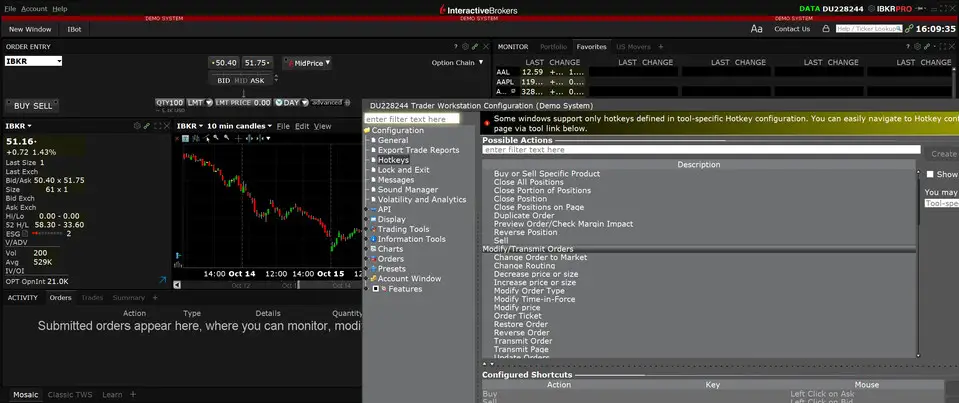

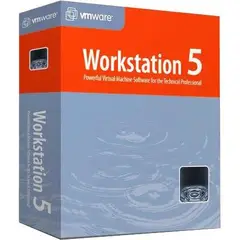
What is your favorite Trader Workstation 980 hotkey? Do you have any useful tips for it? Let other users know below.
1112017 169
500447 8
412394 373
369784 6
309475 6
279988 38
3 hours ago
16 hours ago
2 days ago Updated!
2 days ago
2 days ago Updated!
3 days ago
Latest articles
Why I use Volume2, and why you would too
<div> has meaning to browsers
How to Turn Write Protection On or Off for a USB Flash Drive
What is a modifier key?
Sync time on Windows startup