|
|
Move Page |
||
|
|
Flyover |
||
|
|
Zoom |
||
|
|
2D Polygon |
||
|
|
Offset |
||
|
|
Clip |
||
|
|
Move by Points |
Advertisement
|
|
Window |
|
|
Sphere |
||
|
|
Shell Solid |
|
|
Page Setup |
|
|
Duplicate Array |
|
|
Class options - Show / Snap / Modify others |
||
|
|
Layer options - Gray others |
||
|
|
Layer options-Show / Snap others |
|
|
Show Guides |
|
|
Auto Number Positions |
|
These shortcuts cannot be modified.
|
|||
|
|
To temporarily activate Flyover tool, press and hold Ctrl and turn the mouse wheel |
||
|
These shortcuts cannot be modified.
|
|||
|
|
Left |
||
|
Source: Vectorworks.net
|
|||
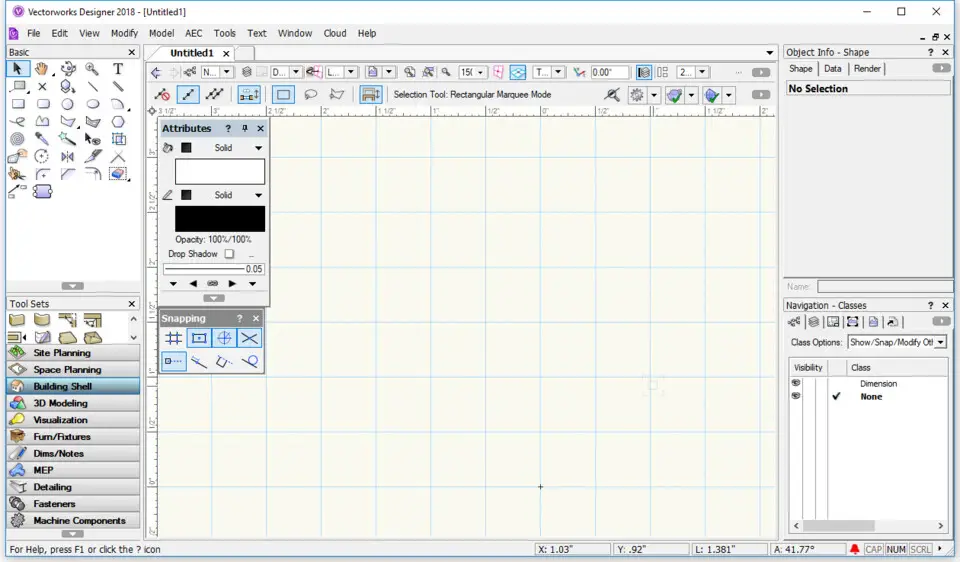
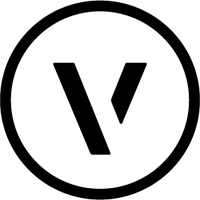

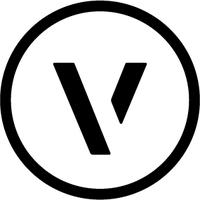

What is your favorite Vectorworks 2020 hotkey? Do you have any useful tips for it? Let other users know below.
1042413 167
471517 7
391458 365
318509 5
269911 5
256922 30
1 days ago
3 days ago
7 days ago
8 days ago Updated!
8 days ago Updated!
10 days ago
Latest articles
How to delete a stubborn folder ending with space
When did WASD keys become standard?
How I solved Windows not shutting down problem
How to delete YouTube Shorts on desktop
I tried Google Play Games Beta