|
|
Quick access toolbar items |
||
|
|
Step simulation forward one step |
||
|
|
Step simulation backward one step |
||
|
|
Properties |
||
|
|
Centerline simulation |
||
|
|
Play/pause simulation |
||
|
|
Single-step simulation |
||
|
|
Last view |
||
|
|
Refresh |
||
|
|
Save view |
||
|
|
(click a column of any list box that does sorting) Activate the second level of sorting |
||
|
|
(click a viewing mode button) Stay in that viewing mode |
||
|
|
Run 3D simulation in hidden line mode and do continuous looping |
||
|
|
the Play button when Home tab > Simulation panel > Sim Mode > Machine is selected. (click the Play button when Home tab > Simulation panel > Sim Mode > 3D is selected) Run machine simulation in hidden line mode and do continuous looping |
||
|
|
Bottom view |
||
|
|
Isometric view |
||
|
|
Front view |
||
|
|
Isometric 2 view |
||
|
|
Left view |
||
|
|
Top view |
||
|
|
Right view |
||
|
|
Isometric 4 view |
||
|
|
Back view |
||
|
|
Isometric 3 view |
||
|
|
Select all |
||
|
|
Copy |
||
|
|
Center selected |
||
|
|
Find (text in a text window). The cursor must be in a text window |
||
|
|
Replace (text in a text window). The cursor must be in a text window |
||
|
|
Hide selected |
||
|
|
Hide unselected |
||
|
|
Center all |
||
|
|
New file |
||
|
|
Open file |
||
|
|
|
||
|
|
Display the New Feature wizard |
||
|
|
Save file |
||
|
|
Paste |
||
|
|
Cut |
||
|
|
Redo |
||
|
|
Undo |
||
|
|
(click the Pick Curve button) Causes the warp status for that dialog to toggle |
||
|
|
(click the Pick Curve button while a feature is selected) Toggles between simulation of the selection feature and the entire Setup |
||
|
|
(click the Play button) Run simulation in hidden line mode |
||
|
|
(hold Ctrl while toolpath is being computed) Temporarily turns off Toolpath Computation Minimization. Toolpaths are recomputed for all features even if that feature did not change |
||
|
|
(click the Play button when Home tab > Simulation panel > Sim Mode > 3D is selected) Continuous loop simulation for 3D simulation |
||
|
|
(click the Play button when Home tab > Simulation panel > Sim Mode > Machine is selected) Continuous loop simulation for machine simulation |
||
|
|
Shade selected |
||
|
|
Unshade all |
||
|
|
Unshade selected |
||
|
|
Toggle perspective |
||
|
|
Delete the selected object |
||
|
|
Stop current simulation |
||
|
|
Context-sensitive help |
||
| + |
(drag in the graphics window) Performs viewing based on the current viewing mode |
||
|
The mouse wheel-click-and-drag also performs this function.
|
|||
|
Zoom |
|||
|
|
(click an edge when filleting) Selects all edges of the face and adds them to the list |
||
|
|
(click the NC Code tab) Show ACL instead of NC code |
||
Advertisement |
|||
|
|
(click while clipping when Multiple Region is On) Removes the entire picked region instead of to the nearest intersection. |
||
|
|
(right click in graphics window) Dynamic viewing using current view mode. |
||
|
|
(click the Show button in the SCL dialog) Displays a dialog that shows the attributes of the model selected in SCL dialog. |
||
|
Source: Autodesk support
|
|||
FeatureCAM 2023 keyboard shortcuts
FeatureCAM 2023
Advertisement
Program information
Program name:

FeatureCAM is automated CAM (computer-aided manufacturing) software that aims to reduce CNC programming time for various CNC machines including CNC mills. FeatureCAM 2023 is developed by American multinational software company Autodesk.
Web page: autodesk.com/products/featurec...
How easy to press shortcuts: 86%
More information >>Similar programs
Tools
FeatureCAM 2023:Learn: Jump to a random shortcut
Hardest shortcut of FeatureCAM 2023
Other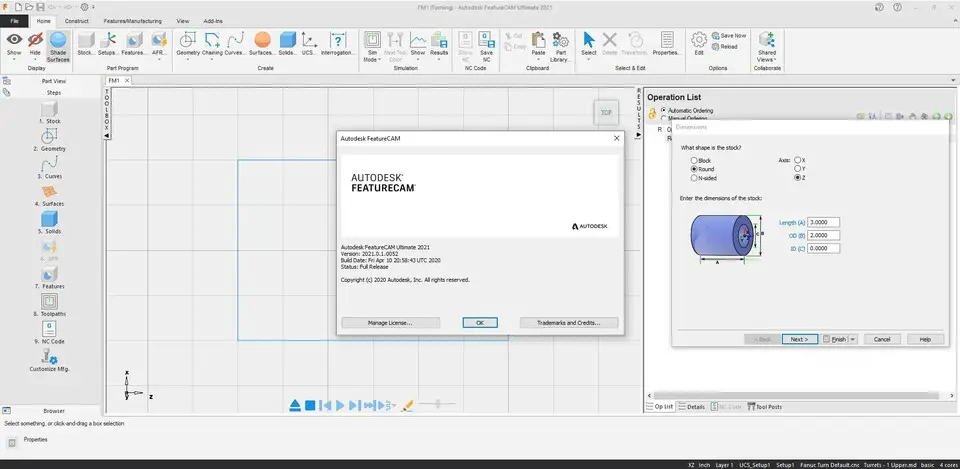




What is your favorite FeatureCAM 2023 hotkey? Do you have any useful tips for it? Let other users know below.
1106799 169
498270 8
411259 372
366077 6
306918 5
277367 38
2 days ago
3 days ago
3 days ago
3 days ago
3 days ago Updated!
3 days ago Updated!
Latest articles
<div> has meaning to browsers
How to Turn Write Protection On or Off for a USB Flash Drive
What is a modifier key?
Sync time on Windows startup
Fix Windows Apps not connecting to internet