This shortcut is used by 9 programs in our database.
There isn't any generic description for this shortcut.
Popular programs using this shortcut
What this shortcut does in different programs?
All programs
All programs using this shortcut, by category.
Note: This page includes
variations for
Command + Option + Shift + T
Command + Shift + Option + T
Option + Command + Shift + T
Option + Shift + Command + T
Shift + Option + Command + T
Shift + Command + Option + T
Command + Option + Shift + T. Restrict to only Command + Option + Shift + T.
Page summary:
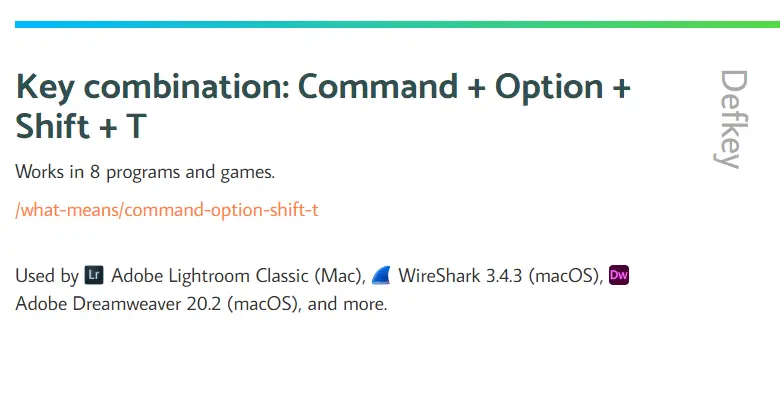





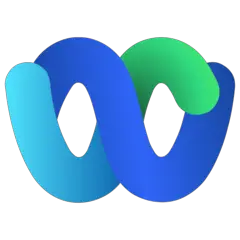

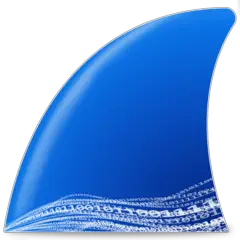
default shortcut for "TouchBar"
Allows you to apply lavouts directly from the
TouchBar on a compatible MacBook Pro.
To apply a layout using the TouchBar you
must first select the application you wish to
manipulate, then activate the TouchBar by
using the keyboard shortcut.
Mosaic will then highlight the application that
will be manipulated while the TouchBar will
display the available layouts. Simply tap the
Lavout Icon you wish to be applied.
(This app intercepted Cmd + Option + Shift + T so I couldn't use the shortcut in Photoshop. Took me a while to find it out)