|
|
Flip board |
||
|
|
Go into the focus mode |
||
|
|
Go to next move |
||
|
|
Go to previous move |
||
|
|
Go to first move |
||
|
|
Go to last move |
||
|
|
(on a square) Highlight green |
||
|
or
|
|||
|
|
(on a square) Highlight blue |
||
|
(on a square) Highlight red |
|||
|
(hold from one square to another) Draw arrow on board |
|||
|
|
(hold) Temporarily disable auto-queen |
||
|
These are the available keyboard shortcuts in chess.com. For available commands, click the source link below.
|
|||
|
Source: support.chess.com
|
|||
Chess.com keyboard shortcuts
Chess.com
Advertisement
Program information
Program name:
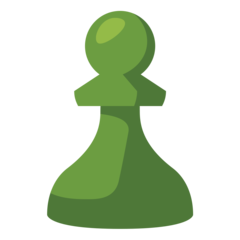
Chess.com is an internet chess server and a social network site. It allows playing chess online against other users with a number of chess variants. Founded in May 2007, it's claimed that the site has more than 71 million users.
Web page: chess.com
How easy to press shortcuts: 92%
More information >>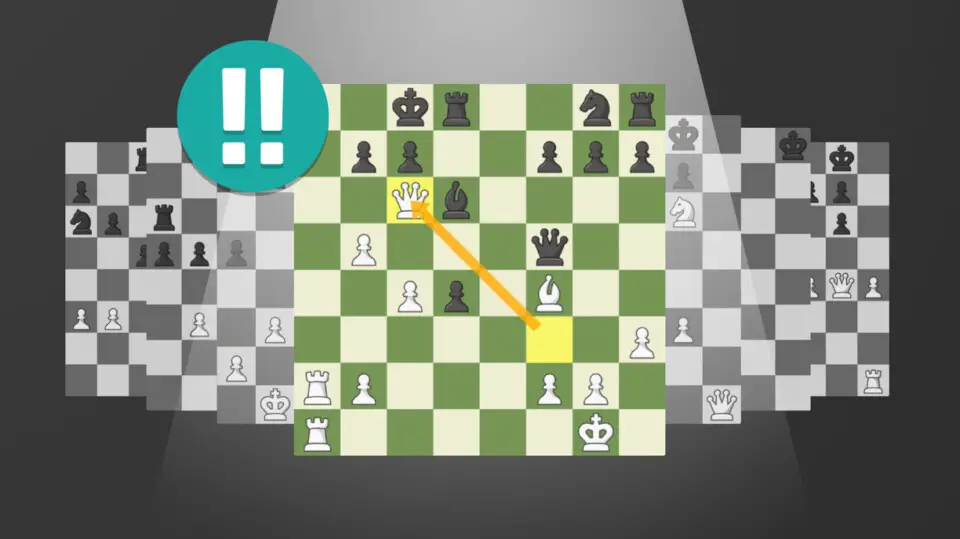


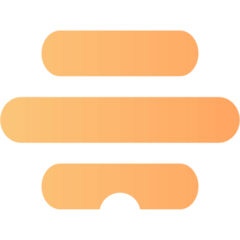

What is your favorite Chess.com hotkey? Do you have any useful tips for it? Let other users know below.
1104982 169
497575 8
410897 372
364747 6
306151 5
276541 38
7 hours ago Updated!
8 hours ago Updated!
Yesterday Updated!
2 days ago Updated!
2 days ago Updated!
2 days ago Updated!
Latest articles
What is a modifier key?
Sync time on Windows startup
Fix Windows Apps not connecting to internet
Create a YouTube link on home screen
How to fix Deezer desktop app once and for all?