|
|
Wake up taunt |
||
|
|
Taunt crowd |
||
|
|
Taunt opponent |
||
|
|
Change payback |
||
|
|
Pause |
||
|
|
Move |
||
|
|
(hold) Run |
||
|
|
Change target |
||
|
|
Grab |
||
|
|
Reversal |
||
|
|
(hold) Block |
||
|
|
Light attack |
||
|
|
Heavy attack |
||
|
|
Pin |
||
|
|
Pick up/Drop object |
||
|
|
Re-position opponent |
||
|
or
|
|||
|
or
|
|||
|
|
Payback |
||
|
|
Submission |
||
|
|
Signature |
||
|
|
Finisher/Super finisher |
||
|
|
Quick setup |
||
|
|
(after Irish Whip) Rebounding opponent |
||
|
|
Display current target/Swap team member (if applicable) |
||
|
|
Tag in/Tag out partner |
||
|
|
Climb middle rope |
||
|
|
(hold) Climp top rope/Exit ring/Enter ring |
||
|
|
(Hold Shift and O) Quick climb top rope from ringside |
||
|
|
Strap removal (only available for certain characters) |
Advertisement
After grab (
|
|||
|
|
Light grapple attacks |
||
|
|
Heavy grapple attacks |
||
|
|
Irish whip |
||
|
|
(hold) Strong Irish whip |
||
After light attack (
|
|||
|
|
Continue combo |
||
|
or
|
|||
|
or
|
|||
As defender |
|||
|
|
Break combo/Grab |
||
|
or
|
|||
|
or
|
|||
After grab (
|
|||
|
|
Powerbomb |
||
|
|
Cradle |
||
|
|
Fireman's carry |
||
|
|
Shoulder carry |
||
While performing a qualifying grapple |
|||
|
|
Interrupt into carry |
||
From carry |
|||
|
|
Environmental attack |
||
|
|
Slam |
||
|
|
Throw over ropes/Off stage |
||
|
|
Change carry position |
||
|
or
|
|||
|
or
|
|||
Advertisement |
|||
As defender |
|||
|
|
Escape carry |
||
|
|
Pick up object |
||
|
Tip: Use on the apron to get an object from under the ring.
|
|||
|
|
Drop object |
||
|
|
(WASD toward ropes) Drop object in/out of the ring |
||
|
|
Primary attack |
||
|
|
Secondary attack/Place object |
||
|
|
Throw object |
||
|
|
Climb ladder |
||
|
|
Rotate ladder |
||
|
or
|
|||
|
|
Lift opponent onto table |
||
|
|
Ladder match - reach for belt |
||
|
|
Ladder match - rotate key |
||
|
or
|
|||
|
or
|
|||
|
or
|
|||
|
|
Ladder match - Insert key attempt |
||
|
|
(while sitting on cage) Steel cage match - Escape |
||
|
|
Steel cage match - Call for the door |
||
|
|
Casket & Ambulance match - Open / Close door |
||
|
|
Wargames - Find weapon (before entering cage) |
||
|
|
(target leaning on ropes) Royal rumble - attempt elimination |
||
|
|
(while target leaning on ropes) Royal rumble - Rumble finisher |
||
|
|
(hold) Start trading blows (once per match) |
||
|
|
(hold and release) Trading blows - Strike |
||
|
|
Trading blows - Taunt |
||
|
or
|
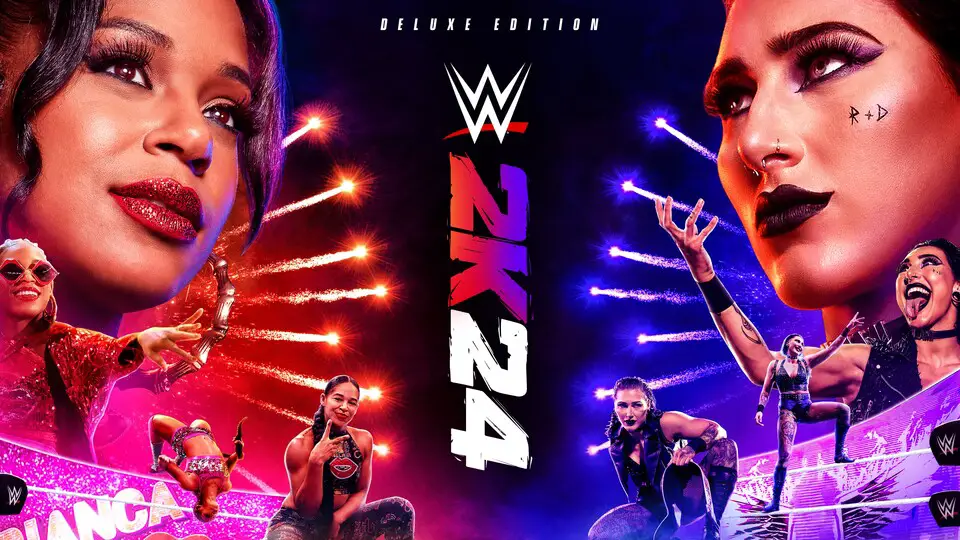

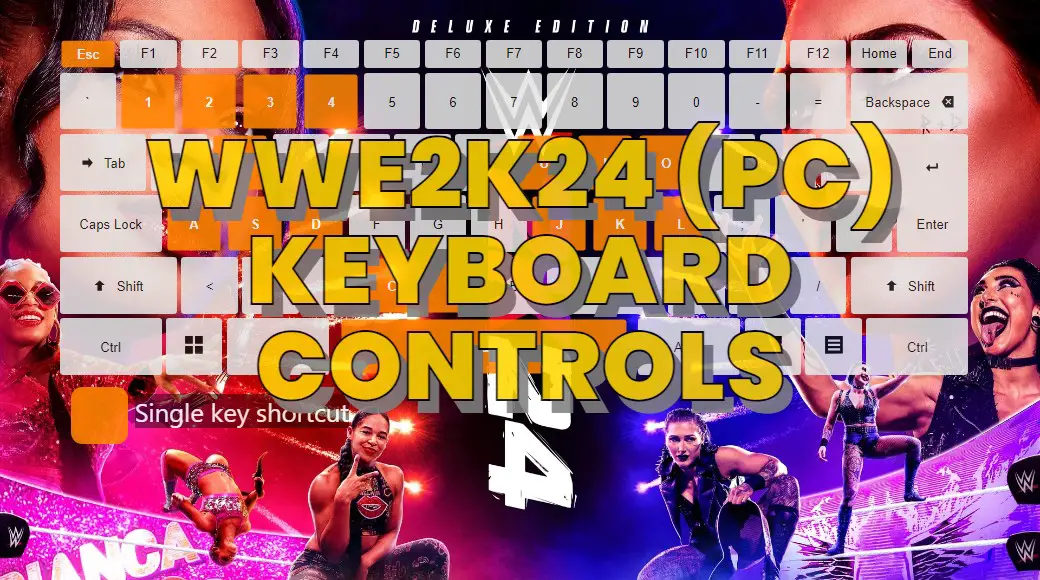
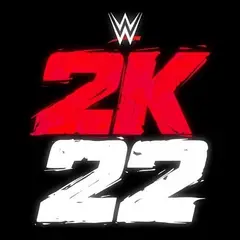
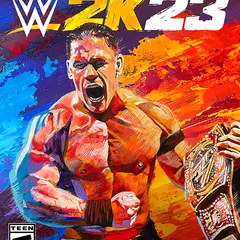


What is your favorite WWE2K24 (PC) hotkey? Do you have any useful tips for it? Let other users know below.
1110107 169
499624 8
411963 373
368513 6
308601 6
279017 38
8 hours ago
9 hours ago
Yesterday
1 days ago
2 days ago Updated!
2 days ago
Latest articles
Why I use Volume2, and why you would too
<div> has meaning to browsers
How to Turn Write Protection On or Off for a USB Flash Drive
What is a modifier key?
Sync time on Windows startup