|
|
Projects |
||
|
|
Dashboard |
||
|
|
Styleguide |
||
|
|
Jump to next screen |
||
|
|
Jump to previous screen |
||
|
|
Jump to screen |
||
|
|
Zoom in |
||
|
|
Zoom out |
||
|
|
Actual size |
||
|
|
Pan screen |
||
|
|
Manage tags |
||
|
|
Search screen |
||
|
|
Clip screen thumbnails |
||
|
|
Show / Hide screen grid |
||
|
|
Navigate between list items |
||
|
|
Expand sections |
||
|
|
Collapse sections |
Advertisement
|
|
Projects |
||
|
|
Dashboard |
||
|
|
Styleguide |
||
|
|
Jump to next screen |
||
|
|
Jump to previous screen |
||
|
|
Jump to screen |
||
|
|
Zoom in |
||
|
|
Zoom out |
||
|
|
Actual size |
||
|
|
Pan screen |
||
|
|
Manage tags |
||
|
|
Search screen |
||
|
|
Clip screen thumbnails |
||
|
|
Show / Hide screen grid |
||
|
|
Navigate between list items |
||
|
Source: zeplin.io
|
|||
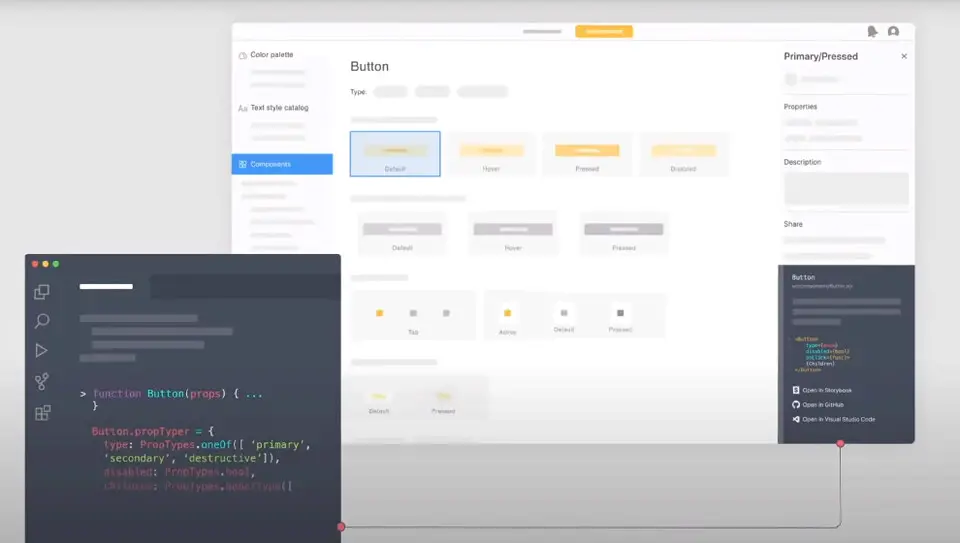
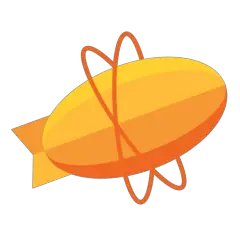


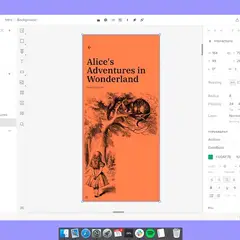

What is your favorite Zeplin hotkey? Do you have any useful tips for it? Let other users know below.
1108668 169
499007 8
411655 373
367529 6
307784 5
278296 38
4 hours ago
14 hours ago Updated!
21 hours ago Updated!
2 days ago Updated!
2 days ago
2 days ago
Latest articles
Why I use Volume2, and why you would too
<div> has meaning to browsers
How to Turn Write Protection On or Off for a USB Flash Drive
What is a modifier key?
Sync time on Windows startup