Advertisement
|
|
Toggle sidebar |
||
|
|
Toggle editor layout |
||
|
|
Focus sidebar |
||
|
|
Focus note list |
||
|
|
Focus note title |
||
|
|
Focus note body |
|
|
Website and documentation |
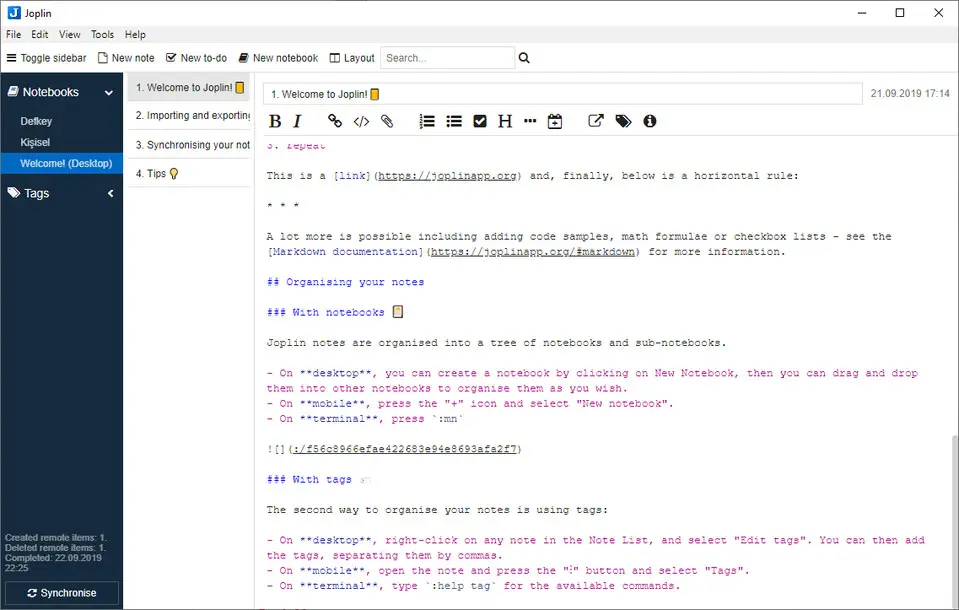

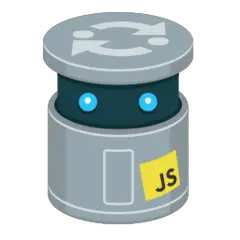
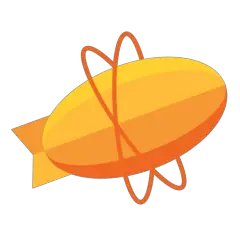
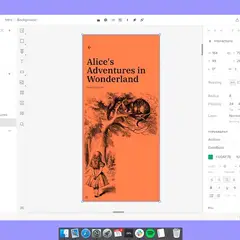

What is your favorite Joplin hotkey? Do you have any useful tips for it? Let other users know below.
I´ve installed the dektop and app applications and i'm enjoying them.
I'd appreciate if each note can also work as a to-do, have properties like Due Date nad then we can organize notes by dates.
Thank you
1111215 169
500138 8
412206 373
369231 6
309115 6
279517 38
6 hours ago
7 hours ago
2 days ago
2 days ago
2 days ago Updated!
3 days ago
Latest articles
Why I use Volume2, and why you would too
<div> has meaning to browsers
How to Turn Write Protection On or Off for a USB Flash Drive
What is a modifier key?
Sync time on Windows startup