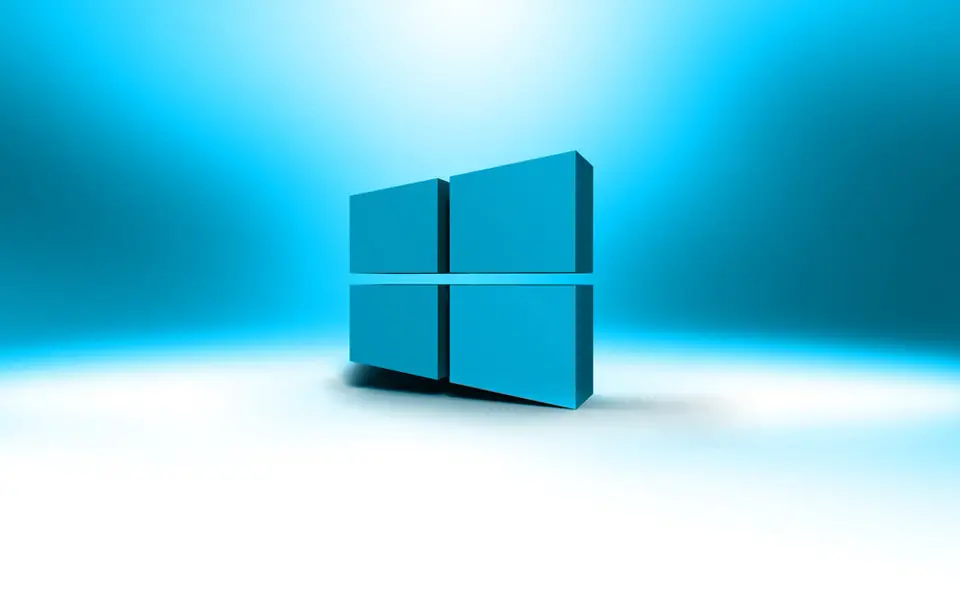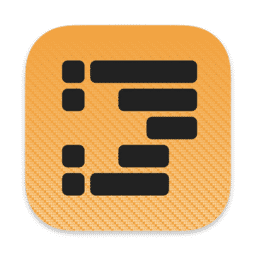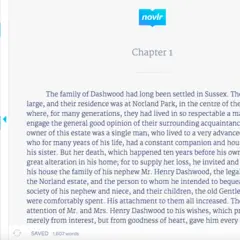Microsoft released a new Windows 10 preview build with a few new features. The headline features of this update are font, Timeline, shell, setting, Hyper-V and accessibility.
The update which is part of RS4 branch refreshed the Fonts section in Control Panel. Now the section includes previews of each font family. Microsoft Store also got fonts as a new content type.
New privacy options can be found under Settings > Privacy > Diagnostics & Feedback and lets you manage data being collected from your Windows 10 devices. The Diagnostic Data Viewer app lets you view and search the diagnostic data, even change it before sending to Microsoft.
Quiet Hours feature has been renamed to Focus Assist with this update. Settings has gotten two small updates and it now lets you see UWP app version numbers and provides option to sort apps by name, state or startup impact.
Speaking of UWP apps, this build lets you choose which UWP apps can access your pictures, documents and videos folders. You can accept or deny when pop up prompt appears.
Among the Ease of Access improvements, there is a new settings to keep scroll bars always visible. Narrator landmarks have been added to Settings and you can now enable or disable color filters with a hotkey.
Via: Windows blog