|
|
F1 - F10 |
||
|
|
F11 |
||
|
|
F12 |
||
|
|
Home |
||
|
|
End |
||
|
|
Insert |
||
|
|
Parts |
||
|
|
Calculator |
||
|
|
Mute |
||
|
|
Decrease volume |
||
|
|
Increase volume |
||
|
|
Swap WASD with arrowkeys |
Advertisement
|
|
Lock Windows |
||
|
|
(hold for 3 seconds) Restore factory settings |
||
|
|
(hold for 3 seconds) Revert Ctrl into Menu (App) key |
||
|
|
(hold for 3 seconds) Enter Windows system |
||
|
|
(hold for 3 seconds) Enter Mac system |
|
|
In all lighting effects with RGB color mode, set the backlight color to 7 single colors with RGB loop effect |
||
|
|
Constant / Breath / Neon / Wave / Ripple / Star / Effect A / Effect B / Effect C / Effect D / Effect E / Effect F / Effect G / Effect H / Effect I / Effect J / Effect K / Effect L/ Effect M / Effect N (20 Lighting Effects) |
||
|
|
Lighs on / off |
||
|
|
Slower animation |
||
|
|
Faster animation |
||
|
|
Bright |
||
|
|
Dim |
||
|
|
Set animation direction to left |
||
|
|
Set animation direction to right |
|
|
Bluetooth device 1: Short press to connect with slow flashing blue LED; Press and hold to pair device with fast flashing blue LED |
||
|
|
Bluetooth device 2: Short press to connect with slow flashing blue LED; Press and hold to pair device with fast flashing blue LED |
||
|
|
Bluetooth device 3: Short press to connect with slow flashing blue LED; Press and hold to pair device with fast flashing blue LED |
||
|
|
2.4G wireless device: Short press to connect with slow flashing green LED; The lighting effect will be restored when pairing succeeds |
||
|
|
Wired mode: Short press to connect with slow flashing green LED; The lighting effect will be restored when pairing succeeds |
|
1. When the keyboard remains unplugged, turn the back switch to ON. Then long press and hold Fn + E / R / T to start pairing with Bluetooth devices. The keyboard will enter Bluetooth pairing mode when the blue LEDs under E / R / T keys flash quickly.
|
|||
|
2. When the Keyboard is plugged into the computer through USB interface, it will enter Bluetooth mode automatically without having to push the switch on the back. Users can directly long press and hold Fn + E / R / T to enable Bluetooth pairing. The keyboard will enter Bluetooth pairing mode when the blue LEDs under E / R / T keys flash quickly.
|
|||
|
For more information about pairing, please refer to the manual (link below).
|
|||
|
Source: AKKO 3068 manual
|


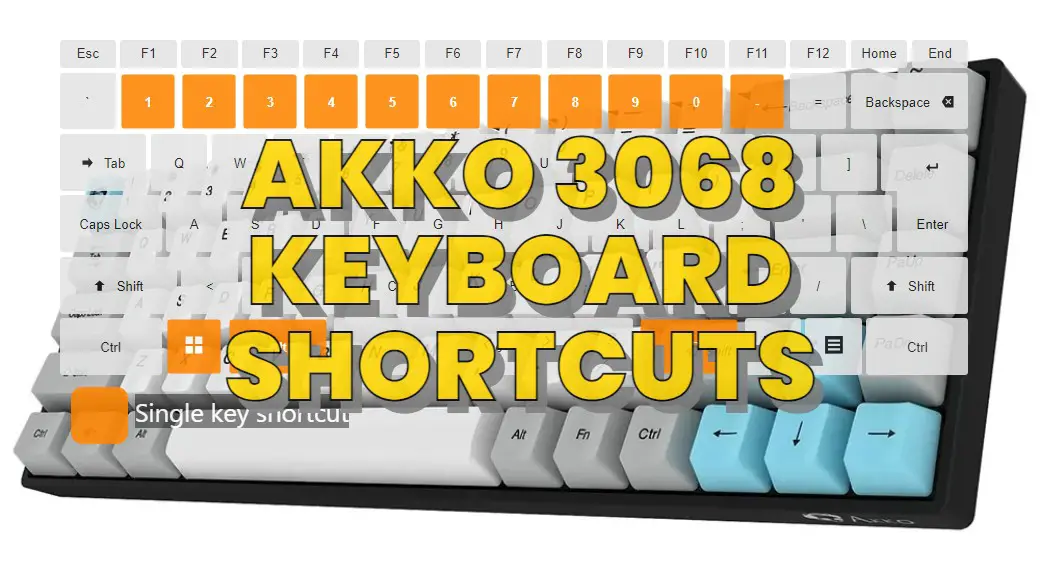




What is your favorite AKKO 3068 hotkey? Do you have any useful tips for it? Let other users know below.
1111215 169
500138 8
412206 373
369231 6
309115 6
279517 38
Yesterday
Yesterday
Yesterday Updated!
2 days ago
2 days ago
2 days ago Updated!
Latest articles
Why I use Volume2, and why you would too
<div> has meaning to browsers
How to Turn Write Protection On or Off for a USB Flash Drive
What is a modifier key?
Sync time on Windows startup