|
|
Start a new comparison |
||
|
|
Save the current document to disk |
||
|
|
Save the current document with a new filename |
||
|
|
Close the current comparison |
||
|
|
Quit Meld |
Advertisement
|
|
Undo the last action |
||
|
|
Redo the last undone action |
||
|
|
Cut the selected text or region and place it on the clipboard |
||
|
|
Copy the selected text or region onto the clipboard |
||
|
|
Paste the contents of the clipboard |
||
|
|
Find a string |
||
|
|
Find the next instance of the string |
||
|
|
Go to the next difference |
||
|
or
|
|||
|
|
Go to the previous difference |
||
|
or
|
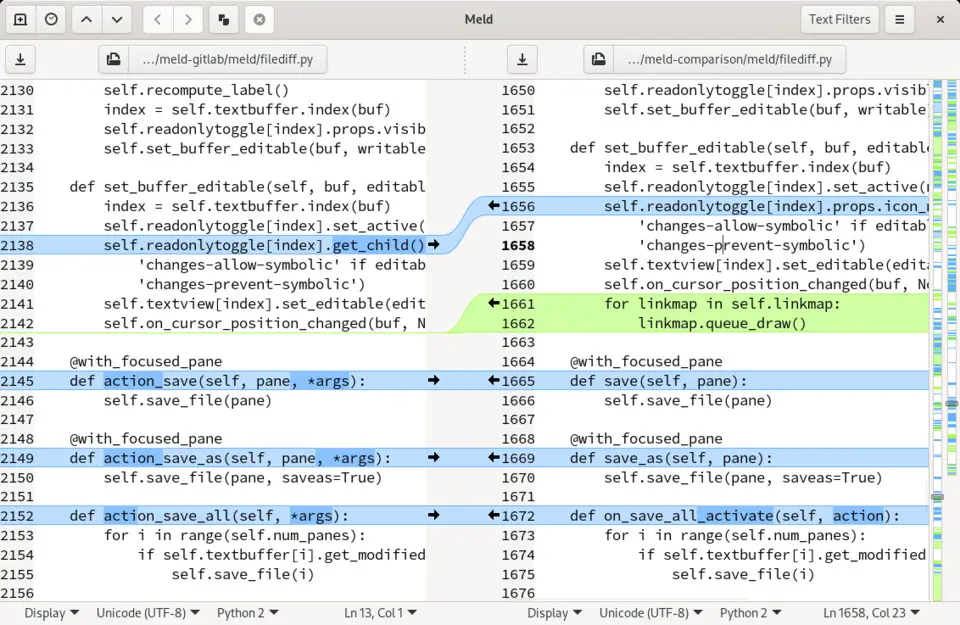



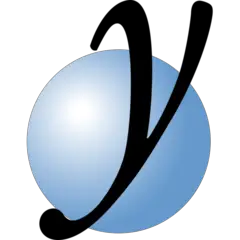

What is your favorite Meld 3.21 hotkey? Do you have any useful tips for it? Let other users know below.
1102592 169
496238 8
410330 372
362668 6
304703 5
275330 38
22 hours ago
1 days ago Updated!
1 days ago Updated!
4 days ago Updated!
4 days ago
4 days ago
Latest articles
What is a modifier key?
Sync time on Windows startup
Fix Windows Apps not connecting to internet
Create a YouTube link on home screen
How to fix Deezer desktop app once and for all?