|
|
Exit menu |
||
|
|
(hold) Voip toggle |
||
|
|
Voip toggle |
||
|
|
Hold breath / Sprint |
||
|
|
Raise / Lower weapon toggle |
||
|
or
|
|||
|
|
Adjust stance |
||
|
or
|
|||
|
or
|
|||
|
or
|
|||
|
|
Free look toggle |
||
|
|
Look / aim |
||
|
|
Default action |
||
|
|
Run forward |
||
|
|
Back |
||
|
|
Strafe left |
||
|
|
Strafe right |
||
|
|
Lean left |
||
|
|
Lean right |
||
|
|
Prone |
||
|
|
Crouch |
||
|
|
Combat pace toggle / Deployment |
||
|
|
Combat pace toggle |
||
|
|
Step over |
||
|
|
Walk / Run toggle |
||
|
|
Weapon switching / Cycling firemodes |
||
|
or
|
|||
|
or
|
|||
|
|
Left panel |
||
|
|
Right panel |
Advertisement
|
|
Reload |
||
|
|
Reveal / Lock / Lase |
||
|
|
Tactical ping |
||
|
|
Weapon mode |
||
|
|
Throw grenade |
||
|
|
Cycle throw items |
||
|
|
Vision modes |
||
|
Fire |
|||
|
Iron sights |
|||
|
(hold) Zoom |
|||
|
|
Adjust weapon zeroing distance |
||
|
or
|
|||
|
|
Toggle sights |
||
|
|
Scope view |
|
|
Exit menu |
||
|
|
(hold) Voip toggle |
||
|
|
Voip toggle |
||
|
|
Weapon switching / Cycling firemodes |
||
|
or
|
|||
Advertisement |
|||
|
or
|
|||
|
|
Lean left |
||
|
|
Lean right |
||
|
|
Prone |
||
|
|
Crouch |
||
|
Confirm |
|||
|
Menu control |
|||
|
Exit menu |
|||
|
|
Left panel |
||
|
|
Right panel |
||
|
|
Panel mode |
||
|
or
|
|||
|
|
Team switch |
||
|
|
Inventory |
||
|
|
Watch |
||
|
|
Player stats |
||
|
|
Player list |
||
|
|
(hold) Diary |
||
|
|
Diary |
||
|
|
Compass |
||
|
|
Tasks |
||
|
|
Map |
||
|
|
Previous channel |
||
|
|
Next channel |
||
|
|
Chat |
||
|
|
GPS |
||
|
|
Lower turret |
||
|
|
Forward |
||
|
|
Raise turret |
||
|
|
Steer left |
||
|
|
Back |
||
|
|
Steer right |
||
|
|
Slow forward |
||
|
|
Fast forward |
||
|
Steer |
|||
|
|
Hand brake |
||
|
|
Turn in |
||
|
|
Turn out |
||
|
|
Get out of the vehicle |
||
|
|
Fast eject |
|
|
Look direction |
||
|
|
Free look toggle |
||
|
|
Zoom out |
||
|
|
Zoom in |
||
|
|
1st / 3rd person view |
||
|
Look |
|
|
Switch weapons |
||
|
|
Next target |
||
|
|
Lock / Lase |
||
|
|
Adjust weapon zeroing distance |
||
|
|
Scope view |
||
|
|
Cycle gunner's weapons |
||
|
|
Stabilize turret |
||
|
|
Fire order |
||
|
Fire |
|||
|
Iron sights |
|||
|
(hold) Zoom |
|||
|
Aim turret |
|||
|
|
Misc |
||
|
|
Weapon switching / Cycling firemodes |
||
|
or
|
|||
|
or
|
|||
|
or
|
|||
|
|
Radar on / off |
||
|
|
Lights |
||
|
|
GPS |
|
|
Default action |
|
|
Rudder left |
||
|
|
Nose down |
||
|
|
Rudder right |
||
|
|
Bank left |
||
|
|
Nose up |
||
|
|
Bank right |
||
|
|
Increase thrust |
||
|
|
Decrease thrust |
||
|
Bank / Tilt |
|||
|
|
Auto-hover |
||
|
|
Flaps / Vectoring |
|
|
Look direction |
||
|
|
Free look toggle |
||
|
|
Zoom out |
||
|
|
Zoom in |
||
|
|
1st / 3rd person view |
||
|
Look |


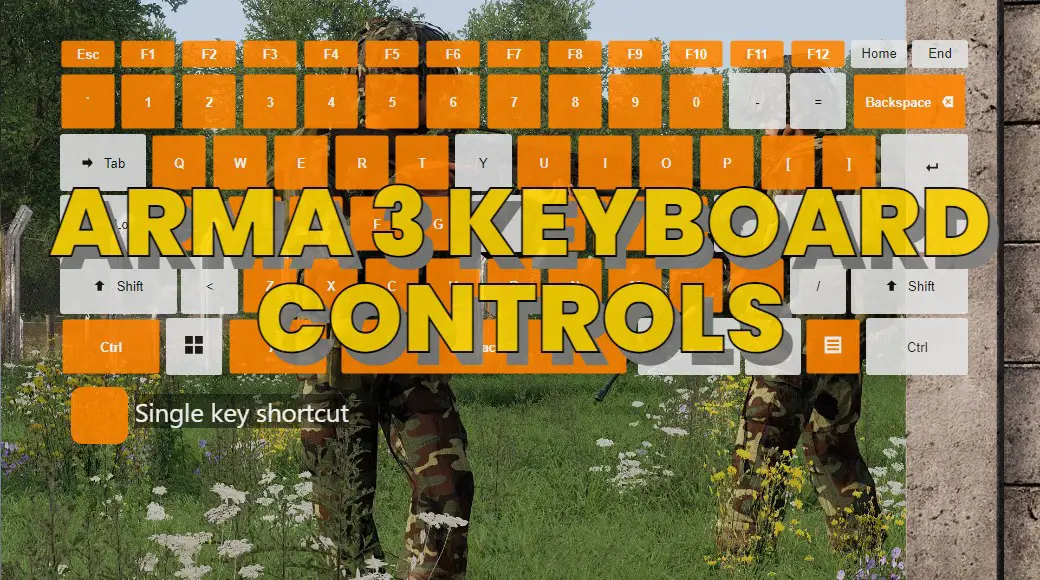




What is your favorite Arma 3 hotkey? Do you have any useful tips for it? Let other users know below.
1108032 169
498772 8
411518 373
366987 6
307454 5
277921 38
19 hours ago
2 days ago
2 days ago
2 days ago Updated!
2 days ago
3 days ago
Latest articles
<div> has meaning to browsers
How to Turn Write Protection On or Off for a USB Flash Drive
What is a modifier key?
Sync time on Windows startup
Fix Windows Apps not connecting to internet