|
|
Select tab (number pressed) |
||
|
|
Toggle full-screen mode |
||
|
|
Toggle sound transmission |
||
|
|
Toggle input state (allow/disallow input) |
||
|
|
Save screenshot |
||
|
|
View Mode – Default (1:1 Pixel) |
||
|
|
Select view mode "shrink" |
||
|
|
Select view mode "stretch" |
||
|
|
Send Ctrl + Alt + Del |
AnyDesk (2023, Windows only) keyboard shortcuts
AnyDesk (2023, Windows only)
Advertisement
Program information
Program name:
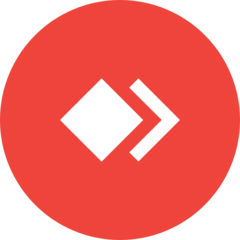
AnyDesk is a remote desktop control software. It offers integrated VPN and file transfer features. AnyDesk encrypts connection between devices with AES-256.
Web page: anydesk.com/en/downloads/windo...
How easy to press shortcuts: 29%
More information >>Similar programs
Tools
AnyDesk (2023, Windows only):Learn: Jump to a random shortcut
Hardest shortcut of AnyDesk (2023, ...
Other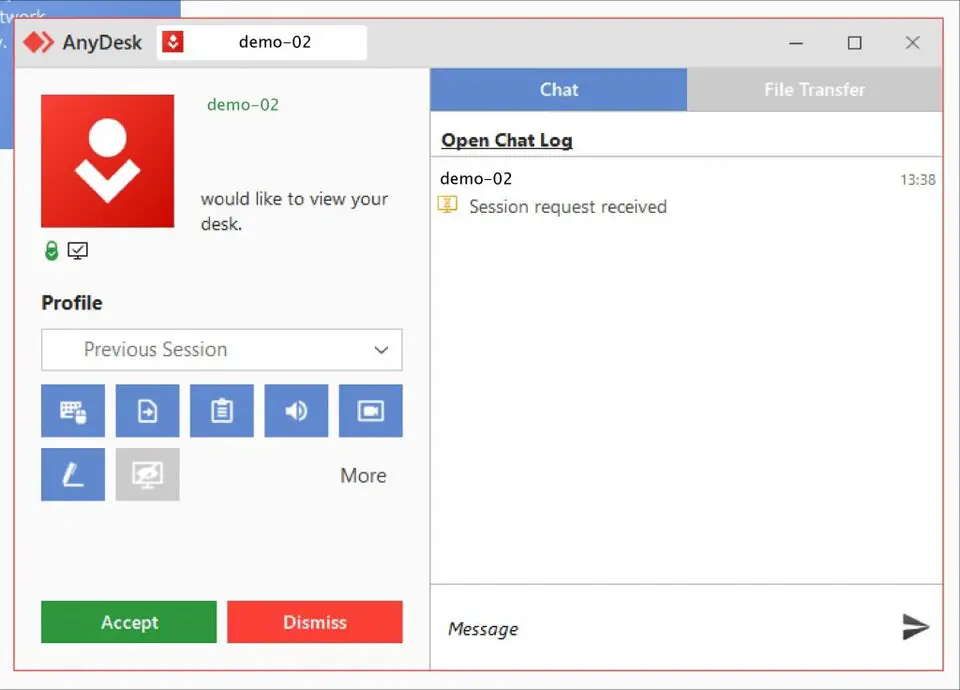



What is your favorite AnyDesk (2023, Windows only) hotkey? Do you have any useful tips for it? Let other users know below.
1104187 169
497052 8
410671 372
363999 6
305673 5
276181 38
3 days ago
3 days ago
4 days ago
4 days ago
5 days ago Updated!
5 days ago
Latest articles
What is a modifier key?
Sync time on Windows startup
Fix Windows Apps not connecting to internet
Create a YouTube link on home screen
How to fix Deezer desktop app once and for all?