|
|
(in iOS and Android mode) Show power meter |
||
|
|
(Windows mode) Show power meter |
||
|
Blinking 1 time means the battery is around 25%; blinking 2 times means the battery is around 50%, blinking 3 times means the battery is 75%, blinking 4 times means the battery is full.
|
|||
|
|
(long press) Pairing |
||
|
or
|
|||
|
or
|
|||
|
|
(short press) Switch |
||
|
or
|
|||
|
or
|
|||
Advertisement
|
Step 1: On the keyboard. slide the power button on. The blue power light will illuminate for 4 seconds and then turn off to save power. Your keyboard is still on.
|
|||
|
Step 2: Long press the G for 3 seconds till you see 01 light is blinking.
|
|||
|
Step 3: On your 1st device. select: Settling > Bluetooth > On.
|
|||
|
Step 4: Your 1st device will display "Bluetooth 3.0 keyboard" as an available device.
|
|||
|
Step 5: Select "bluetooth 3.0 keyboard" on the 1st device, the keyboard is paired to your 1st device now.
|
|||
|
Step 6: Press Fn+Q if your 1st device is iOS: press Fn+W if your.1st device is Anroid; press Fn+E if your 1st device is Windows.
|
|||
|
Note: If you skip the step 6, Windows may not use F1 - F12 and Esc key properly. If this is the case, press Fn + E to set your operating system as Windows.
|
|
|
Turn on the Fn lock |
||
|
|
Turn off the Fn lock |
||
|
Source: HB220b Arteck Keyboard manual
|
|||



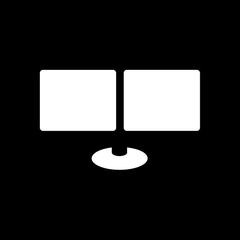
What is your favorite Arteck keyboard hotkey? Do you have any useful tips for it? Let other users know below.
Owner : Lucas G
Company Name: MARVEL SALES GLOBAL INC
Phone No: 15617562816
1107734 169
498648 8
411440 372
366798 6
307339 5
277788 38
4 hours ago Updated!
4 hours ago
18 hours ago
Yesterday Updated!
Yesterday Updated!
2 days ago
Latest articles
<div> has meaning to browsers
How to Turn Write Protection On or Off for a USB Flash Drive
What is a modifier key?
Sync time on Windows startup
Fix Windows Apps not connecting to internet