|
|
Equivalent to "Enter" key |
||
|
|
Go to previous screen |
||
|
|
Scroll back in screens with multiple pages |
||
|
|
Scroll forward in screens with multiple pages |
||
|
|
A Re-cap of the previously used function appears in the top left of the screen each time you press "Command" |
||
|
|
Display a graphic of the Bloomberg keyboard |
||
|
Access various customization and ease of use settings |
|||
|
Manually type LAST to review last 8 functions used.
|
|||
|
|
Press once to print current page |
||
|
|
Type no. of pages you wish to print. E.g. if this is a 4 page function or news story, press 4 & Print |
||
|
|
Press once to display the online help and description for the current function usage |
||
|
|
Make e-mail contact with the 24 hour Help desk |
||
|
Manually type EASY and press
|
|||
|
Manually thpe HDSK and press
|
|||
Advertisement
|
Red keys are STOP keys.
|
|||
|
Green keys are ACTION keys.
|
|||
|
Yellow keys are MARKET SECTOR keys.
|
|
These are not key combinations; you need to manually type these "shortcuts" and press
|
|||
|
Type LAST
|
|||
|
Type STO
|
|||
|
Type RCL
|
|||
|
Type GRAB
|
|||
|
Type RMTC
|
|||
|
Typing PSET
|
|||
|
|
A Re-cap of the previously used function appears in the top left of the screen each time you press "Command" |
||
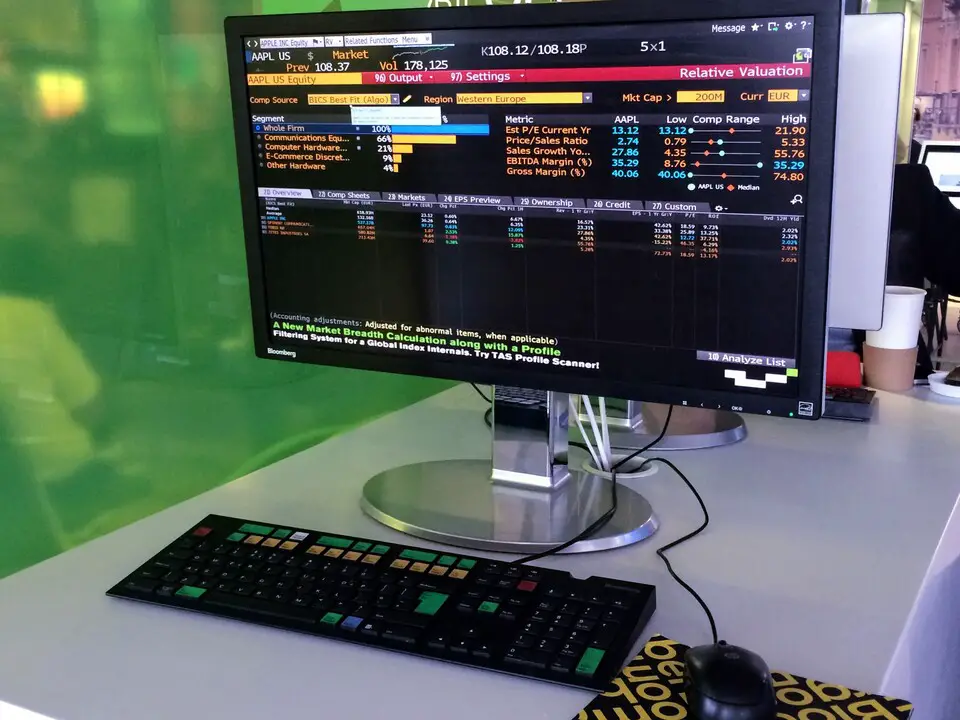
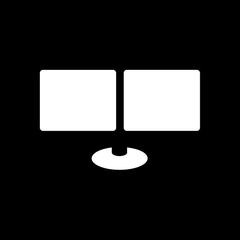



What is your favorite Bloomberg Keyboard hotkey? Do you have any useful tips for it? Let other users know below.
1107370 169
498481 8
411364 372
366526 6
307197 5
277628 38
5 hours ago
10 hours ago
21 hours ago Updated!
21 hours ago Updated!
Yesterday
Yesterday
Latest articles
<div> has meaning to browsers
How to Turn Write Protection On or Off for a USB Flash Drive
What is a modifier key?
Sync time on Windows startup
Fix Windows Apps not connecting to internet