|
|
Open the Preferences/Settings view |
||
|
|
Open & closes the command palette |
||
|
|
Open the Fuzzy Finder palette in which you can search and open files |
||
|
|
Select the language the file is in |
||
|
|
Toggle Atom's file Tree View |
||
|
|
Reload the Editor |
||
|
|
Open the Chrome Developer Tools/Console |
Advertisement
|
|
Delete the current line |
||
|
|
Move the contents of the current cursor position up one line. If there is a line above with content, the current lines content will swap with the one above it |
||
|
|
Open the Find/Replace panel |
||
|
|
Open the Find in Project Panel |
||
|
|
Select the entire line the cursor's current position is in |
||
|
|
Toggle the selected text into a comment of the current grammar |
||
|
|
Allows to select multiple rows, where the same edit will be applied |
||
|
|
If you select a word, and then hit the key combo for this command, Atom will select the next same word for you. Then you can either type directly (which will replace the old words) or use left or right arrow to append things. |
||
|
|
This shortcut is similar to Cmd + D / Ctrl + D but it selects all the matching words at once |
||
|
|
Fold/Unfold at a specific indentation level where the number is the indentation depth |
|
These shortcuts can also be found on File > Settings > Keybindings.
|
|||
|
|
window:reset-font-size |
||
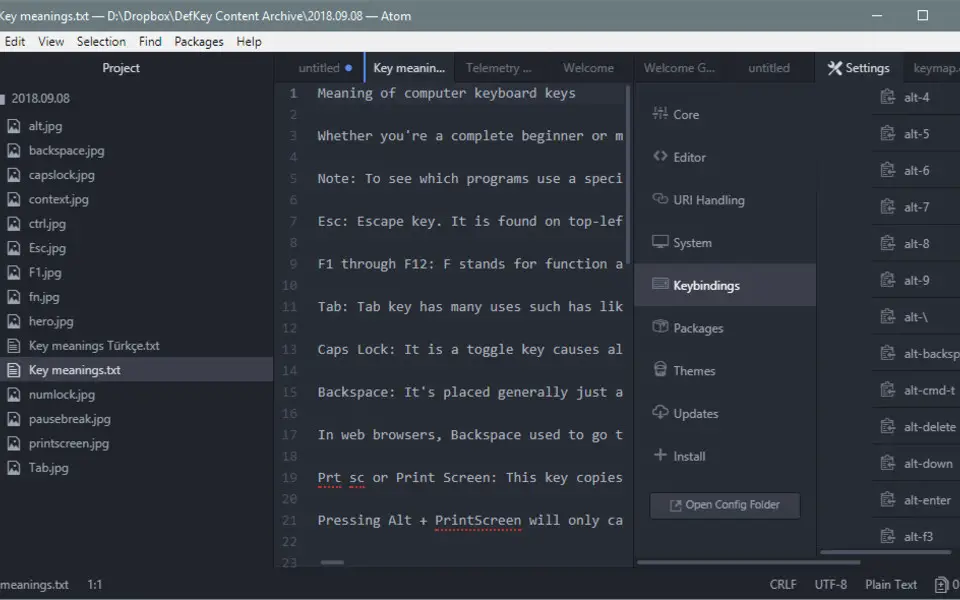





What is your favorite Atom (Windows) hotkey? Do you have any useful tips for it? Let other users know below.
1042413 167
471517 7
391458 365
318509 5
269911 5
256922 30
2 hours ago
2 days ago
4 days ago
8 days ago
8 days ago Updated!
8 days ago Updated!
Latest articles
How to delete a stubborn folder ending with space
When did WASD keys become standard?
How I solved Windows not shutting down problem
How to delete YouTube Shorts on desktop
I tried Google Play Games Beta