|
|
SECTION VIEW / Creates a section view. |
||
|
|
PUBLISH MOVIE / Creates AVI animation. |
||
|
|
PUBLISH TO STUDIO / Creates studio animation. |
||
|
|
EXPORT TO FEA / Exports to FEA. |
||
|
|
LOCAL SYSTEMS / Toggles display of beam local systems. |
||
|
|
ADJUST ORIENTATION / Prompts the Adjust Orientation dialog box. |
||
|
|
CONTOUR FLANGE / Creates a contour flange. |
||
|
|
FACE / Creates a sheet metal face. |
||
|
|
THREE POINT RECTANGLE / Draws a three-point rectangle using dynamic input. |
||
|
|
CONNECT FITTINGS / Connects existing fittings. |
||
|
|
PAN / Pans the view. |
Advertisement
|
|
find an abbreviated list of commands that can be used on Inventor below. These aren't usual keyboard combinations, and should be typed without holding any keys. |
||
|
Annotation
|
|||
|
|
END FILL / Adds a weld end fill annotation in a drawing view or on a 3D weld bead to represent the hatched or filled region indicating the end of a weld bead. |
||
|
|
CONTROL FRAME / Places a feature control frame in drawing files. |
||
|
|
HOLE TABLE-FEATURES / Selects feature set (all punch center instances from a single feature). |
||
|
|
HOLE TABLE-SELECTION / Selects recovered punch centers individually. |
||
|
Assembly
|
|||
|
Cable & Harness
|
|||
|
|
FAN OUT / Equally distributes wire stubs about the endpoint of a segment using the specified angle and sorting direction. |
||
|
|
HARNESS DIMENSION / Adds a driven, aligned dimension between 2 points. |
||
|
|
PLACE PIN GROUP / Automatically places multiple pins with the specified naming, configuration, and orientation on a part. |
||
|
Dimension
|
|||
|
|
HOLE/THREAD NOTES / Adds a hole or thread note with a leader line. |
||
|
Drawing Manager
|
|||
|
|
AUXILIARY VIEW / Places an auxiliary view by projecting from an edge or line in a parent view. |
||
|
Dynamic Simulation
|
|||
|
Frame Analysis
|
|||
|
|
FLOATING PINNED CONSTRAINT / Adds floating pinned constraint. |
||
|
Mold Design
|
|||
|
|
2D DRAWING / Creates one or more drawing documents. |
||
|
|
EJECTOR / Creates an ejector pin to eject a plastic part. |
||
|
Part
|
|||
|
Placed Features
|
|||
|
|
END FILL / Adds a weld end fill annotation in a drawing view or on a 3D weld bead to represent the hatched or filled region indicating the end of a weld bead. |
||
|
Presentation
|
|||
|
Sheet Metal
|
|||
|
|
FOLD / Defines the fold in a sheet metal face along a sketched line that terminates at face edges. |
||
|
Sketch
|
|||
|
Sketch Features
|
|||
|
Stress Analysis
|
|||
|
|
FORCE LOAD / Applies a force of the specified magnitude to the selected faces, edges, or vertices. |
||
|
|
MAXIMUM RESULT / Turns on and off the display of the point of maximum result in the mode. |
||
|
|
MINIMUM RESULT / Turns on and off the display of the point of minimum result in the model. |
||
|
Tools
|
|||
|
Tube & Pipe
|
|||
|
|
INCLUDE GEOMETRY / Introduces reference geometry to the route sketch. |
||
|
View
|
|||
|
|
VIEWCUBE / Toggles the view of the ViewCube. |
||
|
Source: Autodesk
|
|||
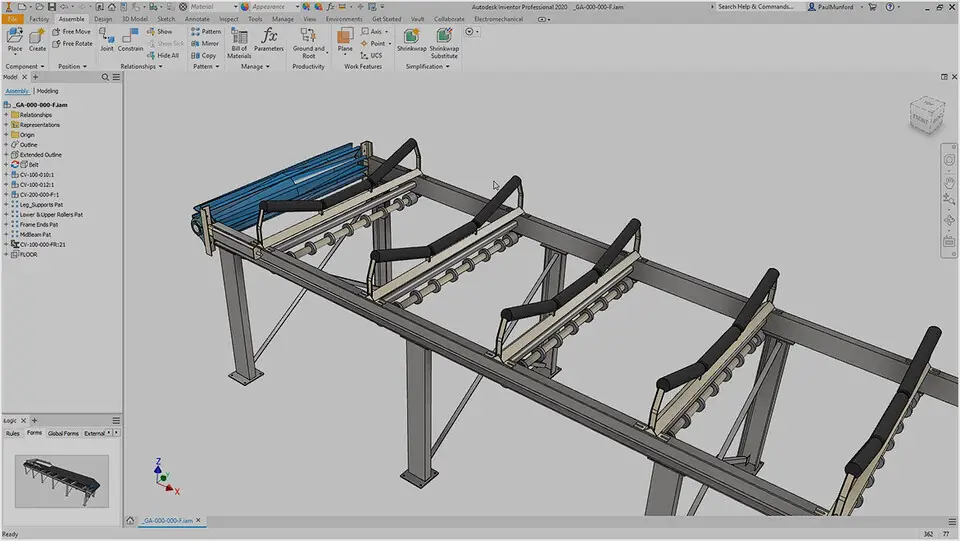



What is your favorite Autodesk Inventor (2022) hotkey? Do you have any useful tips for it? Let other users know below.
1106298 169
498136 8
411175 372
365732 6
306750 5
277187 38
22 hours ago
2 days ago Updated!
2 days ago Updated!
2 days ago
3 days ago
3 days ago
Latest articles
What is a modifier key?
Sync time on Windows startup
Fix Windows Apps not connecting to internet
Create a YouTube link on home screen
How to fix Deezer desktop app once and for all?