|
|
Exit the current dialog box (when there is one) |
||
|
|
Get contextual online help |
||
|
|
Get help on toolbar icons |
||
|
|
Toggle the specification tree overview on and off |
||
|
|
Toggle specification tree display on and off |
||
|
|
Toggle hide / show |
||
|
|
Toggle swap visible space |
||
|
|
Run macros |
||
|
|
Visual basic word processor |
||
|
|
Activate the graph if the model is active and inversely |
||
|
|
Display the top of the graph |
||
|
|
Display the bottom of the graph |
||
|
|
Relocate the graph one page up |
||
|
|
Relocate the graph one page down |
||
|
|
Zoom In the graph |
||
|
|
Zoom Out the graph |
||
|
|
Relocate the graph 1/10th (one tenth) of a page to the top |
||
|
|
Relocate the graph 1/10th (one tenth) of a page to the bottom |
||
|
|
Relocate the graph 1/10th (one tenth) of a page to the left |
||
|
|
Relocate the graph 1/10th (one tenth) of a page to the right |
||
|
|
Swap active document windows |
||
|
|
Run the Properties… command |
||
|
|
Run the Copy command |
||
|
|
Activate fast multi-instantiation tool in assembly design workbench |
||
|
|
Activate define multi-instantiation tool in assembly design workbench |
||
|
|
Run the Search… command |
||
|
|
Run the Selection Sets… command |
||
|
|
Run the New… command |
||
|
|
Run the Open… command |
||
|
|
Run the Print… command |
||
|
|
Run the Save… command |
||
|
|
Update |
||
|
|
Run the Paste command |
||
|
|
Run the Cut command |
||
|
|
Run the Redo command |
||
|
|
Run the Undo command |
Catia V5 keyboard shortcuts
Catia V5
Advertisement
Program information
Program name:

Catia is a 3D CAD (computer aided design) software for designing, simulating, and analyzing products in industries including aerospace, automotive, consumer goods. Catia was first released in 1977 by Francis Bernard.
Web page: 3ds.com/products-services/cati...
Last update: 6/15/2020 7:14 AM UTC
How easy to press shortcuts: 90%
More information >>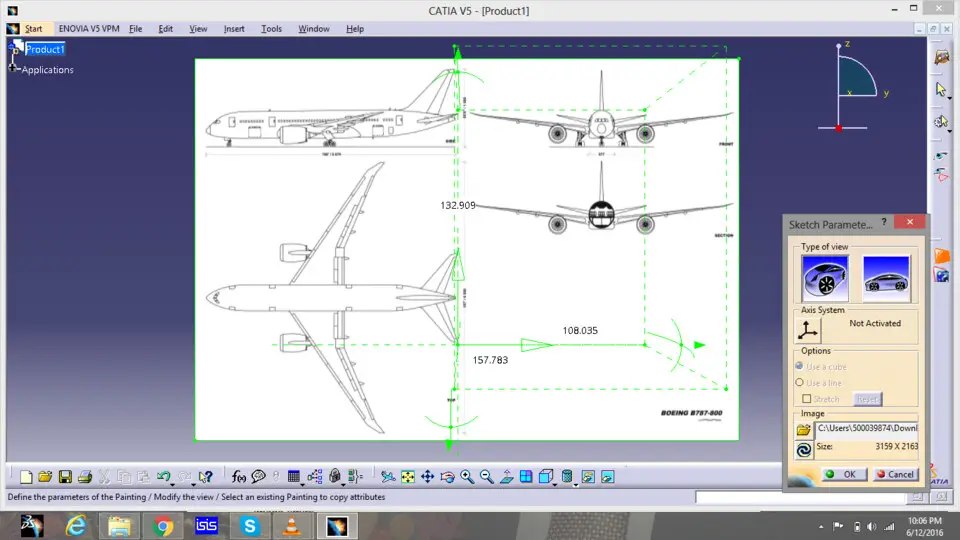


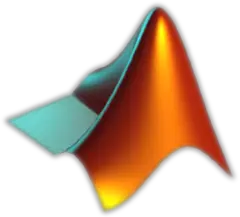

What is your favorite Catia V5 hotkey? Do you have any useful tips for it? Let other users know below.
1111393 169
500198 8
412256 373
369346 6
309189 6
279602 38
2 days ago Updated!
2 days ago
3 days ago
3 days ago Updated!
3 days ago Updated!
3 days ago
Latest articles
Why I use Volume2, and why you would too
<div> has meaning to browsers
How to Turn Write Protection On or Off for a USB Flash Drive
What is a modifier key?
Sync time on Windows startup