|
|
Sleep |
||
|
|
Smash nearby terrain |
||
|
|
Swap inventory letters |
||
|
|
Take off worn item |
||
|
|
Throw item |
||
|
|
Toggle map memory |
||
|
|
Toggle panel admin |
||
|
|
Toggle pixel minimap |
||
|
|
Toggle safe mode |
||
|
|
Toggle attack mode of wielded item |
||
|
|
Unload or empty wielded item |
||
|
|
View factions |
||
|
|
View help |
||
|
|
View kills |
||
|
|
View map |
||
|
|
View message log |
||
|
|
View missions |
||
|
|
View morale |
||
|
|
View player info |
||
|
|
View / Activate bionics |
||
|
|
View / Activate mutations |
||
|
|
Wait for several minutes |
||
|
|
Wear item |
||
|
|
Whitelist enemy |
||
|
|
Wield |
||
|
|
Zone activities |
Advertisement
|
|
Confirm and quit |
|
or
|
|
|
Aim |
||
|
or
|
|||
|
|
Aimed shot |
||
|
|
Careful shot |
||
|
|
Center on character |
||
|
|
Change gender |
||
|
|
Confirm choice |
||
|
|
Display help |
||
|
|
Exit screen |
||
|
or
|
|||
|
or
|
|||
|
or
|
|||
|
|
Filter |
||
Advertisement |
|||
|
or
|
|||
|
or
|
|||
|
|
Fire weapon |
||
|
or
|
|||
| or | |||
|
or
|
|||
|
|
Go down |
||
|
|
Go up |
||
|
|
Go to next tab |
||
|
|
Go to previous tab |
||
|
Mouse move |
|||
|
|
Move shape |
||
|
|
Next target |
||
| or | |||
|
or
|
|||
|
|
Page down |
||
|
|
Page up |
||
|
|
Pan down |
||
|
or
|
|||
|
or
|
|||
|
|
Pan down-left |
||
|
or
|
|||
|
|
Pan down-right |
||
|
or
|
|||
|
|
Pan left |
||
|
or
|
|||
|
or
|
|||
|
|
Pan right |
||
|
or
|
|||
|
or
|
|||
|
|
Pan up |
||
|
or
|
|||
|
or
|
|||
|
|
Pan up-left |
||
|
or
|
|||
|
|
Pan up-right |
||
|
or
|
|||
|
|
Precise shot |
||
|
|
Previous target |
||
|
or
|
|||
| or | |||
|
|
Reset filter |
||
|
or
|
|||
|
|
Search |
||
|
Secondary select |
|||
|
Select |
|||
|
|
Show all |
||
|
|
Show extended description |
||
|
|
Switch aiming mode |
||
|
|
Switch firing mode |
||
|
|
Switch ammo |
||
|
|
Switch to move point / confirm |
||
|
|
Toggle fast scroll |
||
|
|
Toggle snap to target |
||
|
|
Travel to destination |
||
|
|
Wide move down |
||
|
|
Wide move left |
||
|
|
Wide move right |
||
|
|
Wide move up |
||
|
|
Zoom in |
||
|
|
Zoom out |
||
|
|
Change sort order |
||
|
or
|
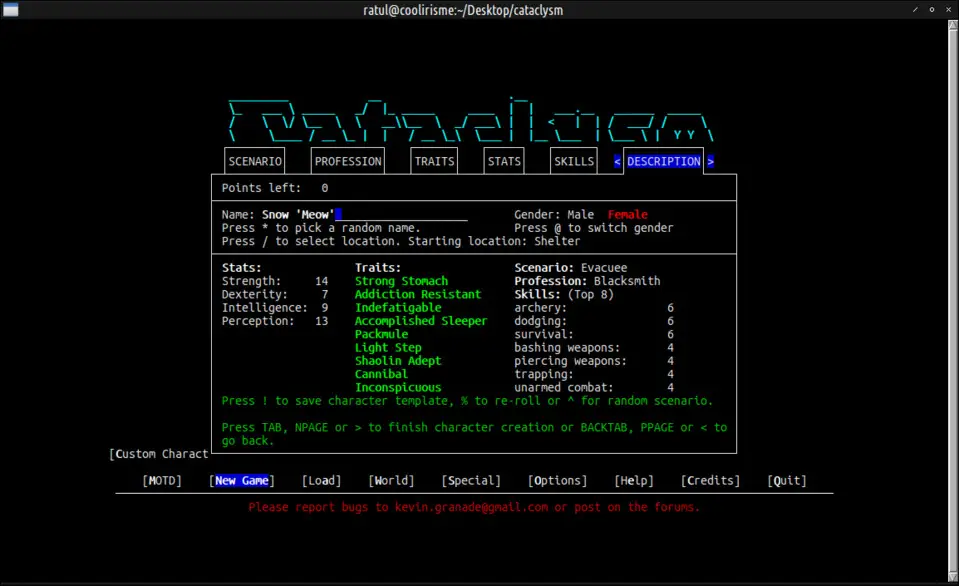
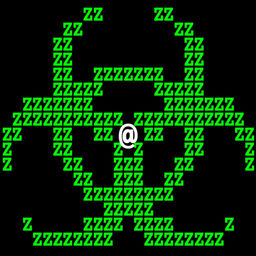
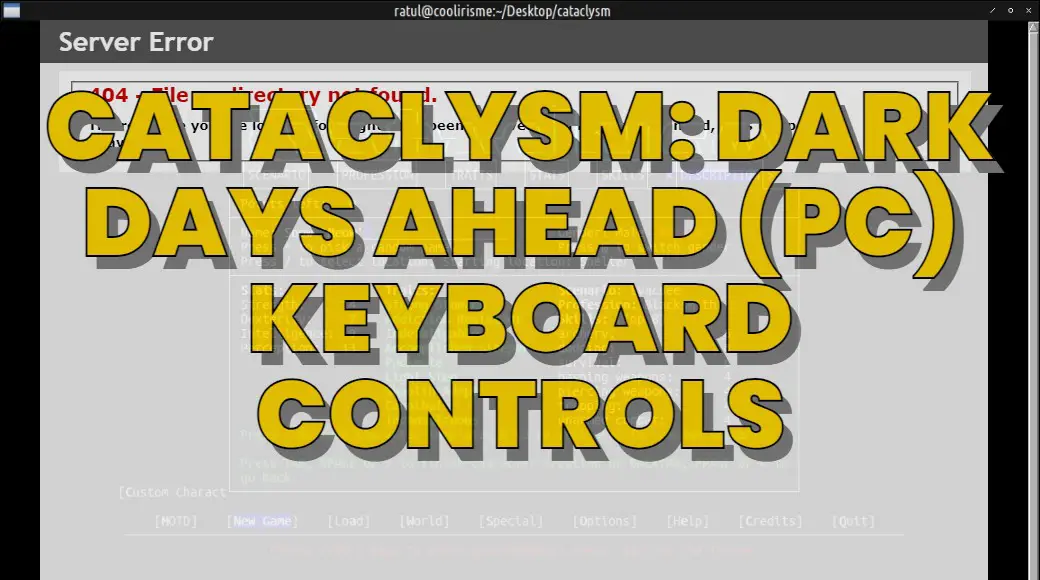

What is your favorite Cataclysm: Dark Days Ahead (PC) hotkey? Do you have any useful tips for it? Let other users know below.
1044117 168
471724 7
392085 366
319443 5
270833 5
257584 30
2 days ago
3 days ago Updated!
5 days ago
6 days ago
10 days ago
11 days ago
Latest articles
How to delete a stubborn folder ending with space
When did WASD keys become standard?
How I solved Windows not shutting down problem
How to delete YouTube Shorts on desktop
I tried Google Play Games Beta