|
|
Capture selected text from active application as a new note. Title of the source application window is used as note’s title. This hot key is configurable. |
||
|
|
Activate CintaNotes window. This hot key is configurable. |
||
|
|
Create a new note and opens the editor window with it. This hot key is configurable. |
Advertisement
|
|
Create a new note. |
||
|
or
|
|||
|
|
Display help. |
||
|
|
If a tag or text search filter is set, clear current filter to display all notes; otherwise minimize CintaNotes. |
||
|
|
Switch view to next section. |
||
|
|
Switch view to previous section. |
||
|
|
(only when sectionbar.keys.ctrlleftright.enabled = 1) Switch view to next/previous section. |
||
|
|
Add or remove section #1..#10 to/from selection. |
|
|
Display similarly tagged notes. This command changes the tag selection on the Tag Sidebar to match the tags of the currently focused note. |
||
| + |
Scroll note’s text inline. |
|
|
Find and select next instance of the currently selected text (if present). |
||
|
|
Find and select previous instance of the currently selected text (if present). |
||
|
|
Clear currently selected text of any formatting. |
||
|
|
Add a line break to the current list item. |
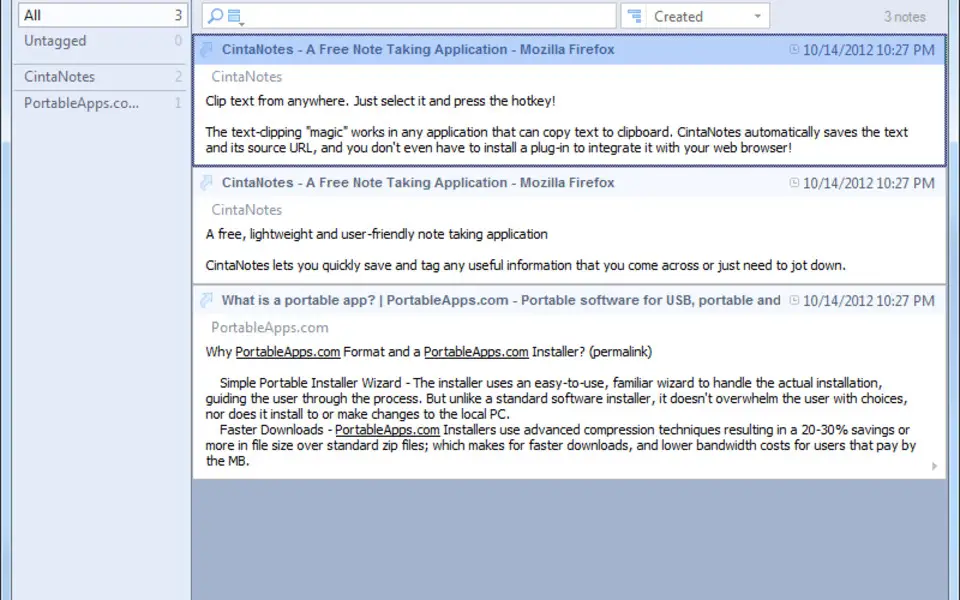




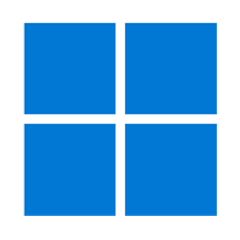
What is your favorite CintaNotes 3.13 hotkey? Do you have any useful tips for it? Let other users know below.
I tried to remap Ctrl-F12 using AutoHotKey to the | key (|::Send ^{F12}), but not really useful as it only copies to the title, and the browser window also jumps down a page at the same time.
1042413 167
471517 7
391458 365
318509 5
269911 5
256922 30
8 hours ago
2 days ago
4 days ago
8 days ago
9 days ago Updated!
9 days ago Updated!
Latest articles
How to delete a stubborn folder ending with space
When did WASD keys become standard?
How I solved Windows not shutting down problem
How to delete YouTube Shorts on desktop
I tried Google Play Games Beta