|
|
Refresh hallway |
||
|
|
Backchannel tab |
||
|
|
House tab |
||
|
|
Online friends tab |
||
|
|
Events tab |
||
|
|
Create new event |
||
|
|
Notifications tab |
||
|
|
Mute notifications |
Advertisement
|
|
PTR (Pull To Refresh) |
||
|
|
Toggle remote Audio |
||
|
|
Enumerate current mute status |
||
|
|
Enumerate current speaker |
||
|
|
Record a clip (macOS only) |
|
|
Hand raise / unraise |
||
|
|
Accept stage invite |
||
|
|
Decline stage invite |
|
|
Mute / Unmute |
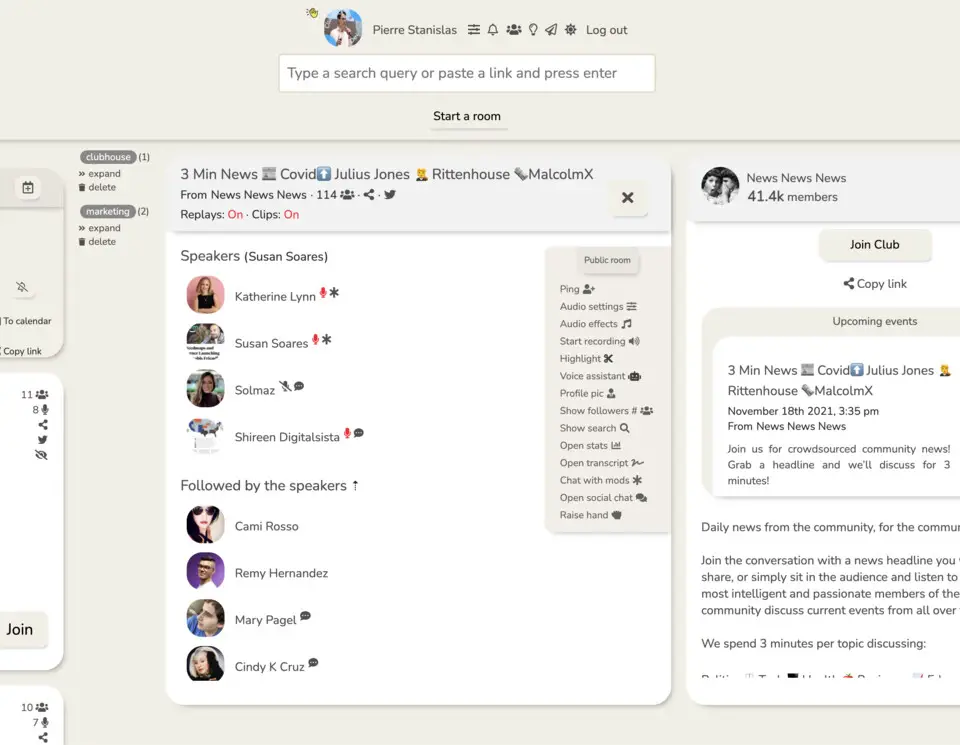



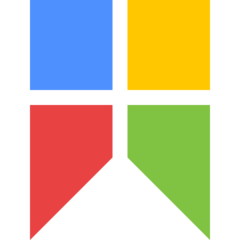

What is your favorite Clubdeck 2.3.1 hotkey? Do you have any useful tips for it? Let other users know below.
1108668 169
499007 8
411655 373
367529 6
307784 5
278296 38
13 hours ago
24 hours ago Updated!
Yesterday Updated!
2 days ago Updated!
2 days ago
2 days ago
Latest articles
Why I use Volume2, and why you would too
<div> has meaning to browsers
How to Turn Write Protection On or Off for a USB Flash Drive
What is a modifier key?
Sync time on Windows startup