|
|
Movement |
||
|
|
Launch/charge |
||
|
|
Jump |
||
| or | |||
|
|
Attack |
||
| or | |||
|
|
Parry |
||
|
|
Dodge |
||
|
|
Examine |
||
|
|
Lock-on |
||
|
|
Sub menu |
||
|
|
Left auxiliary |
||
|
|
Right auxiliary |
||
|
|
Activate shooting mode |
||
|
|
[Enoa support] Scroll left/right |
||
|
|
[Enoa support] Select |
||
|
|
[Enoa support] Lock/dismiss |
||
|
|
Reload |
||
|
|
Next |
||
| or | |||
|
|
Backlog |
||
|
|
Advance backlog |
||
|
|
Reverse backlog |
||
|
|
Auto |
||
|
|
Toggle guide |
||
|
|
(press long) Skip |
||
|
|
(press short) Skip |
||
|
|
Skip all |
||
|
|
Close window |
Crymachina (PC) keyboard controls
Crymachina (PC) controls
Advertisement
Program information
Program name:

Crymachina is an action RPG game where "mechanical girls" strive to survive in a post-apocalyptic world to become "Real Humans". Anyway, it remains to be answered what means to be a "Real Human". Crymachina was released on July 27, 2023.
Web page: store.steampowered.com/app/225...
How easy to press shortcuts: 92%
More information >>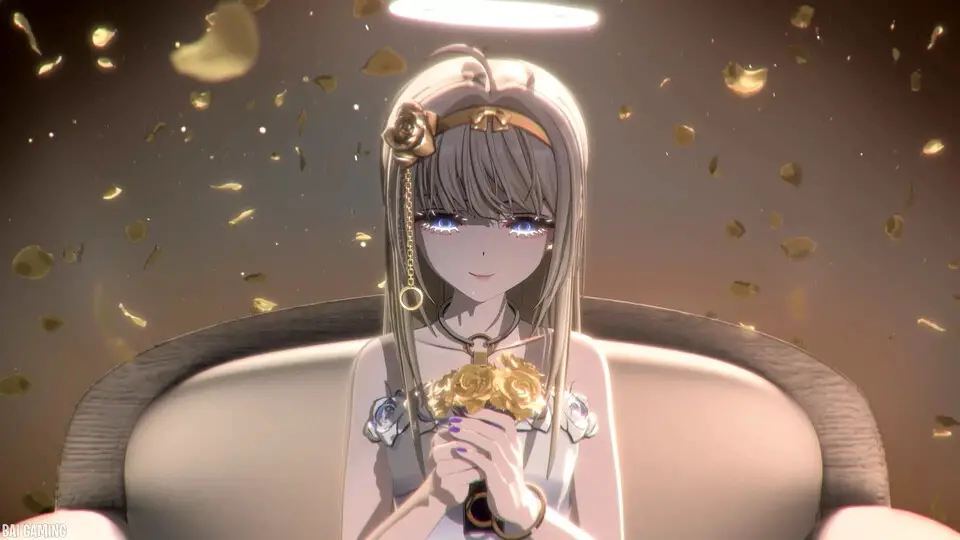
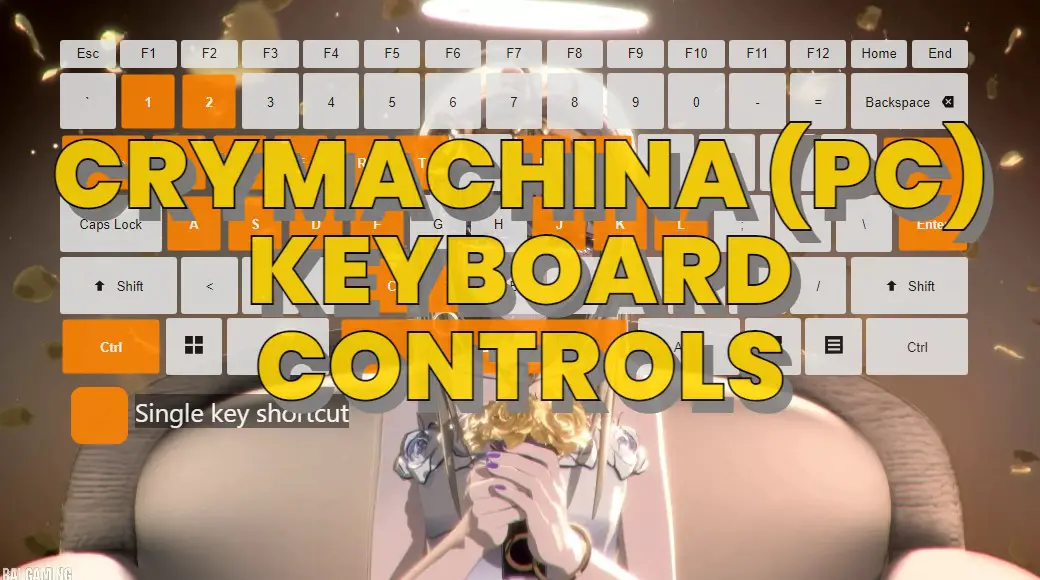



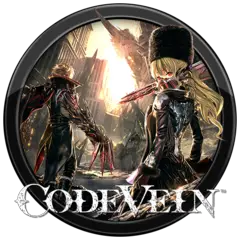
What is your favorite Crymachina (PC) hotkey? Do you have any useful tips for it? Let other users know below.
1112017 169
500447 8
412394 373
369784 6
309475 6
279988 38
13 hours ago
1 days ago Updated!
2 days ago
2 days ago Updated!
3 days ago
3 days ago Updated!
Latest articles
Why I use Volume2, and why you would too
<div> has meaning to browsers
How to Turn Write Protection On or Off for a USB Flash Drive
What is a modifier key?
Sync time on Windows startup