|
These shortcuts work in any app when the DeepL software is working.
|
|||
|
|
(hold Ctrl, press C twice) Translate |
||
|
Customization note: The second part of this shortcut can be changed. The first part must be Ctrl + C. This option is found in Settings > Second button ("Ctrl+C and then…") > DeepL Shortcut. The new shortcut will need to contain at least one modifier (Ctrl, Alt or Shift).
|
|||
|
|
Translate in original context |
||
|
|
Translate your writing in your editing app |
||
DeepL Translator (Windows) keyboard shortcuts
DeepL Translator (Windows)
Advertisement
Program information
Program name:

DeepL Translator is a neural machine translation service owned by Cologne-based DeepL SE. It offers a paid subscription called DeepL Pro, which includes an application programming interface (API) access and a software plug-in.
Web page: deepl.com/en/windows-app
How easy to press shortcuts: 55%
More information >>Similar programs
Tools
DeepL Translator (Windows):Learn: Jump to a random shortcut
Hardest shortcut of DeepL Translato...
Other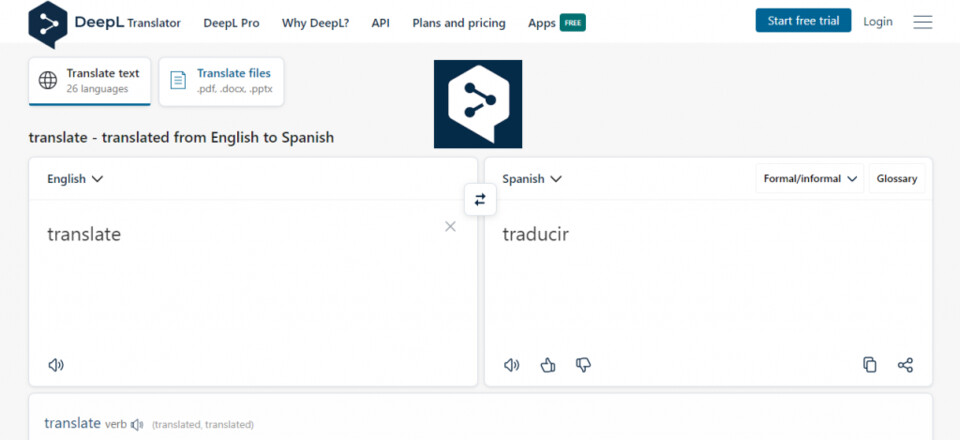



What is your favorite DeepL Translator (Windows) hotkey? Do you have any useful tips for it? Let other users know below.
1104187 169
497052 8
410671 372
363999 6
305673 5
276181 38
2 days ago
2 days ago
3 days ago
3 days ago
4 days ago Updated!
4 days ago
Latest articles
What is a modifier key?
Sync time on Windows startup
Fix Windows Apps not connecting to internet
Create a YouTube link on home screen
How to fix Deezer desktop app once and for all?