|
Like many laptops, Dell laptops allow you to change F1-F12 key behavior. These keys can behave like multimedia keys or usual function keys.
|
|||
|
To change this, you need to access the BIOS. In the BIOS, look for an option similar to "Function key behavior". On some systems, this option can sometimes be found in Control Panel. You can check if this option found under Mobility Center (Dell usually inserts this option there).
|
Advertisement
|
|
Activates Function Key Lock |
||
|
|
Mute Audio |
||
|
|
Decrease Volume |
||
|
|
Increase Volume |
||
|
|
Toggle Microphone On/Off |
||
|
|
Toggle Number Lock On/Off (Enabled in BIOS, for using embedded numeric keys) |
||
|
|
Enable or Disable Scroll Lock |
||
|
|
Toggles between external displays and/or the internal LCD |
||
|
|
Search (Windows 8 onwards) |
||
|
|
Decrease LCD Brightness |
||
|
|
Increase LCD Brightness |
||
|
|
Toggle Wireless (Wi-Fi) On/Off |
||
|
|
Enter Sleep / Hibernation mode |
||
|
|
Home |
||
|
|
End |
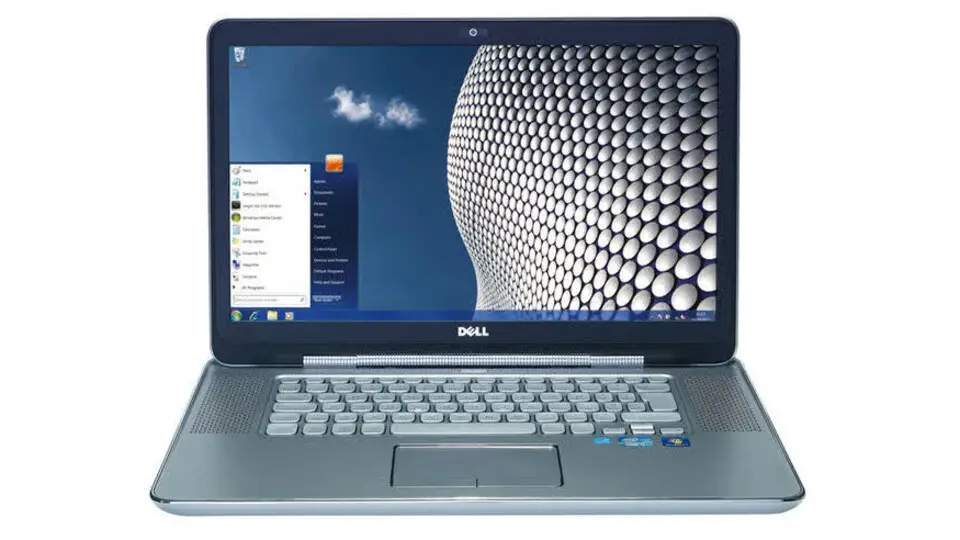



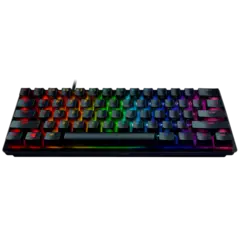
What is your favorite Dell XPS15z, Latitude 3350 hotkey? Do you have any useful tips for it? Let other users know below.
1103675 169
496798 8
410581 372
363616 6
305369 5
275909 38
6 hours ago
6 hours ago
Yesterday
Yesterday
2 days ago Updated!
2 days ago
Latest articles
What is a modifier key?
Sync time on Windows startup
Fix Windows Apps not connecting to internet
Create a YouTube link on home screen
How to fix Deezer desktop app once and for all?