|
|
Duplicate a selected line/record |
||
|
|
Force validation fo the selected line |
||
|
|
Add a new line/record |
||
|
|
Mark a selected line/record for deletion |
Advertisement
|
|
Clone selected |
||
|
|
Print the default report |
||
|
|
Save all changes and continue working on the application |
||
|
|
Log out |
||
|
|
Force validation for an object |
||
|
|
Close the current application |
||
|
|
Add a rew row |
||
|
|
Save all changes |
||
|
|
Execute the default application process |
|
|
Go to the next |
||
|
or
|
|||
|
|
Go to the previous |
||
|
|
Go to the last |
||
|
|
Go to the first |
||
|
|
Toggle between table and form view |
||
|
|
Toggle between viewing between new and existing records |
||
|
|
Go to the next tab |
||
|
|
Open the Query window |
||
|
|
Open a Lookup window |
||
|
|
Reset the default positioning and view |
||
|
|
Show/hide messages & errors |
|
|
Decrease the scale of a report |
||
|
|
Increase the scale of a report |
||
|
|
Click OK on a subtask |
||
|
|
Print a report in report preview |
||
|
|
Go to the next open application |
||
|
|
Open the Print Options window |
||
|
|
Copy selected text or selected rows (if no text is selected) |
||
|
|
Open the My Menu window. |
||
|
|
Open the help file |
||
|
|
Refresh all |
||
|
|
Process the default action |
||
|
|
Toggle record section |
||
|
Source: Quick reference card
|
|||
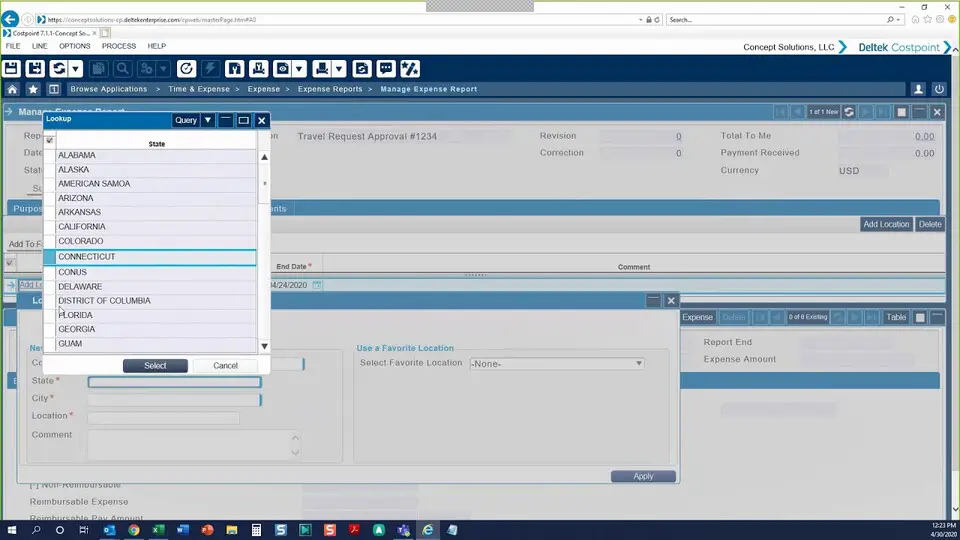




What is your favorite Deltek Costpoint 8.1 hotkey? Do you have any useful tips for it? Let other users know below.
1108668 169
499007 8
411655 373
367529 6
307784 5
278296 38
2 hours ago
4 hours ago
Yesterday
2 days ago
2 days ago
2 days ago Updated!
Latest articles
Why I use Volume2, and why you would too
<div> has meaning to browsers
How to Turn Write Protection On or Off for a USB Flash Drive
What is a modifier key?
Sync time on Windows startup