|
|
Put extra spacing between lines of text |
||
|
|
Select all text in the text editor |
||
|
|
Copy selected text to the Windows clipboard |
||
|
|
Open the Alerts window, select the Foldback tab, and open the New simple message alert (Foldback) window |
||
|
|
Opens the Alerts window and opens the New simple message alert (Live) window. |
||
|
|
Open the Alerts window |
||
|
|
Open an existing schedule |
||
|
|
Save the active schedule |
||
|
|
Paste text from the Windows clipboard into the text editor |
||
|
|
Cut the selected text to the Windows clipboard |
||
|
|
Delete the selected item from the schedule |
||
|
|
Create a new slide or break a slide into two slides |
||
|
|
Move the cursor to the end of the text when in words view |
||
|
|
Select all text from the cursor location to the end of the text in the words view |
||
|
|
Move the current line your cursor is on to the right one tab spacing |
||
|
|
Moves the current line your cursor is on to the left one tab spacing |
||
|
If there is no tab spacing at the beginning of a line, Shift + Tab creates a new slide and moves the line your cursor is on into the Label or Title field.
|
|||
Advertisement
|
|
Go Live command |
||
|
|
Toggles text on the live output on and off |
||
|
|
Toggle Black Screen on and off |
||
|
|
Toggle the Logo on and off |
||
|
|
Switch between live output and control screen in single monitor mode |
||
|
|
Select the Next Schedule Item |
||
|
|
Select the Previous Schedule Item |
||
|
|
Select the First Slide |
||
|
|
Select the Last Slide |
||
|
|
Select the Next Slide |
||
|
|
Select the Previous Slide |
||
|
|
Select the first Verse of the song |
||
|
|
Select the first Chorus in the song |
||
|
|
Select the slide number you entered (e.g. Pressing 3 then the enter key will select slide three) |
||
|
|
Select the verse number you entered (e.g. Pressing V then 5 then the enter key will select verse 5.) |
||
|
|
Selects the chorus number you entered (e.g. Pressing C then 2 then the enter key will select chorus 2.) |
||
|
Source EasyWorship
|
|||
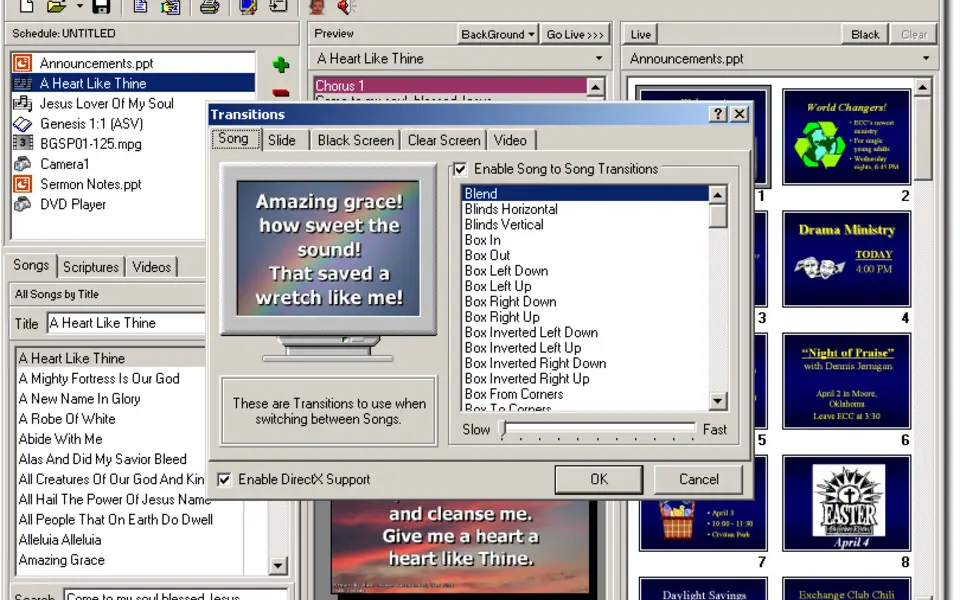





What is your favorite EasyWorship hotkey? Do you have any useful tips for it? Let other users know below.
1109400 169
499338 8
411810 373
368063 6
308188 5
278653 38
13 hours ago
13 hours ago Updated!
Yesterday
2 days ago
2 days ago Updated!
2 days ago Updated!
Latest articles
Why I use Volume2, and why you would too
<div> has meaning to browsers
How to Turn Write Protection On or Off for a USB Flash Drive
What is a modifier key?
Sync time on Windows startup