Advertisement
|
|
New item in current mode |
||
|
|
Cycle focus between panes |
||
|
|
Clear search bar |
||
|
|
Close Window |
||
|
|
Open new window |
||
|
|
Quit Evolution |
|
|
Print selection |
||
|
|
Save selection |
||
|
|
Delete selection |
||
|
or
|
|||
|
|
Move mail/contacts to folder |
||
|
|
Copy mail/contacts to folder |
|
|
New contact |
||
|
|
New contact list |
||
|
|
New memo |
|
|
New message |
||
|
|
Send/Receive messages |
|
|
Reply to sender |
||
|
|
Reply to list |
||
|
|
Reply to all recipients |
||
|
|
Scroll up |
||
|
|
Scroll down |
|
|
New appointment |
||
|
|
New meeting |
||
|
|
New task |
|
|
Go to today |
||
|
|
Go to date |
||
|
Source: projects-old.gnome.org
|
|||
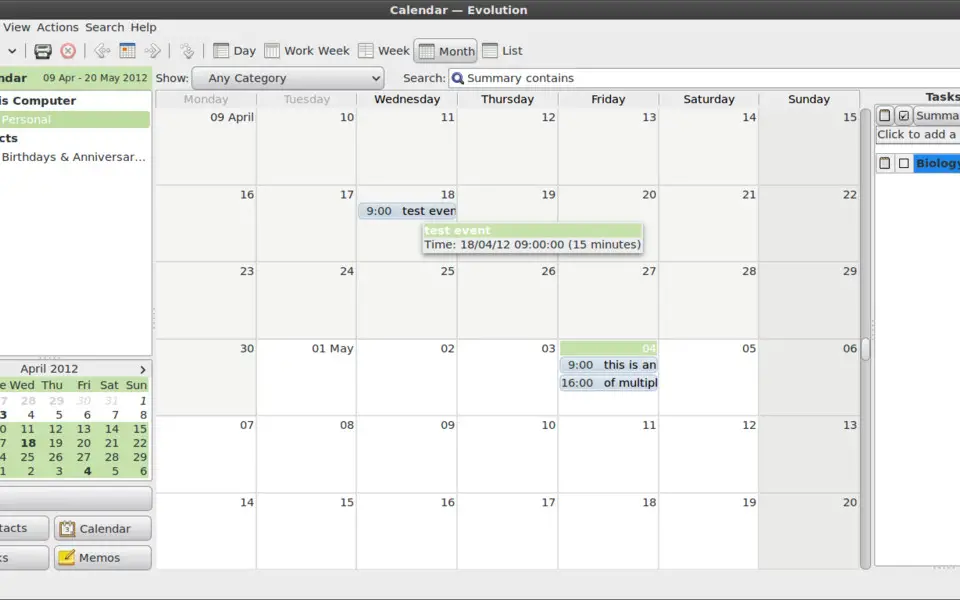






What is your favorite Evolution hotkey? Do you have any useful tips for it? Let other users know below.
Fortunately I have these emails forwarded to another email address so they are not unrecoverable.
Mack
1. Click View => Show Junk Messages
2. CTRL+A (to select all) => Shift + CTRL + J (mark messages as Not Junk)
1043202 167
471649 7
391793 366
318972 5
270396 5
257265 30
21 hours ago
4 days ago
6 days ago
8 days ago
12 days ago
13 days ago Updated!
Latest articles
How to delete a stubborn folder ending with space
When did WASD keys become standard?
How I solved Windows not shutting down problem
How to delete YouTube Shorts on desktop
I tried Google Play Games Beta