|
|
Add Wire |
||
|
|
Add Resistor |
||
|
|
Add Capacitor |
||
|
|
Add Capacitor (polarized) |
||
|
|
Add Inductor |
||
|
|
Add Switch |
||
|
|
Add SPDT Switch |
||
|
|
Add Transformer |
||
|
|
Add Relay |
||
|
|
Add Ground |
||
|
|
Add Voltage Source (2-terminal) |
||
|
|
Add Voltage Source (1-terminal) |
||
|
|
Add LED |
||
|
|
Add Text |
||
|
|
Add Diode |
||
|
|
Add Zener Diode |
||
|
|
Add Transistor (bipolar, NPN) |
||
|
|
Add Transistor (bipolar, PNP) |
||
|
|
Add MOSFET (N-Channel) |
||
|
|
Add MOSFET (P-Channel) |
||
|
|
Add Op Amp (ideal, - on top) |
||
|
|
Add Op Amp (ideal, + on top) |
||
|
|
Add Logic Input |
||
|
|
Add Logic Output |
||
|
|
Add Inverter |
||
|
|
Add NAND Gate |
||
|
|
Add NOR Gate |
||
|
|
Add AND Gate |
||
|
|
Add OR Gate |
||
|
|
Add XOR Gate |
Advertisement
|
Add Memristor
|
|||
|
Add Spark Gap
|
|||
|
Add Fuse
|
|||
|
Add Custom Transformer
|
|||
|
Add Crystal
|
|||
|
Add Photoresistor
|
|||
|
Add Thermistor
|
|||
|
Add A/C Voltage Source (1-terminal)
|
|||
|
Add Square Wave Source (1-terminal)
|
|||
|
Add Clock
|
|||
|
Add A/C Sweep
|
|||
|
Add Variable Voltage
|
|||
|
Add Antenna
|
|||
|
Add Potentiometer
|
|||
|
Add AM Source
|
|||
|
Add FM Source
|
|||
|
Add Current Source
|
|||
|
Add Noise Generator
|
|||
|
Add Audio Input
|
|||
|
Add External Voltage (JavaScript)
|
|||
|
Add Analog Output
|
|||
|
Add Push Switch
|
|||
|
Add Make-Before-Break Switch
|
|||
|
Add Potentiometer
|
|||
|
Add Tapped Transformer
|
|||
|
Add Transmission Line
|
|||
|
Add A/C Voltage Source (2-terminal)
|
|||
|
Add Lamp
|
|||
|
Add Box
|
|||
|
Add Voltmeter/Scobe Probe
|
|||
|
Add Ohmmeter
|
|||
|
Add Labeled Node
|
|||
|
Add Test Point
|
|||
|
Add Ammeter
|
|||
|
Add Decimal Display
|
|||
|
Add Data Export
|
|||
|
Add Audio Output
|
|||
|
Add LED Array
|
|||
|
Add Stop Trigger
|
|||
|
Add DC Motor
|
|||
|
Add Wattmeter
|
|||
|
Add A/C Voltage Source (2-terminal)
|
|||
|
Add JFET (N-Channel)
|
|||
|
Add JFET (P-Channel)
|
|||
|
Add SCR
|
|||
|
Add DIAC
|
|||
|
Add TRIAC
|
|||
|
Add Darlington Pair (NPN)
|
|||
|
Add Darlington Pair (PNP)
|
|||
|
Add Varactor/Varicap
|
|||
|
Add Tunnel Diode
|
|||
|
Add Triode
|
|||
|
Add Unijunction Transistor
|
|||
|
Add Op Amp (real)
|
|||
|
Add Analog Switch (SPST)
|
|||
|
Add Analog Switch (SPDT)
|
|||
|
Add Tristate Buffer
|
|||
|
Add Schmitt Trigger
|
|||
|
Add Schmitt Trigger (Inverting)
|
|||
|
Add CCII+
|
|||
|
Add CCII-
|
|||
|
Add Comparator (Hi-Z/GND output)
|
|||
|
Add OTA (LM13700 style)
|
|||
|
Add Voltage-Controlled Voltage Source
|
|||
|
Add Voltage-Controlled Current Source
|
|||
|
Add Current-Controlled Voltage Source
|
|||
|
Add Current-Controlled Current Source
|
|||
|
Add Optocoupler
|
|||
|
Add Time Delay Relay
|
|||
|
Add Subcircuit Instance
|
|||
|
Add D Flip-Flop
|
|||
|
Add JK Flip-Flop
|
|||
|
Add T Flip-Flop
|
|||
|
Add 7 Segment LED
|
|||
|
Add 7 Segment Decoder
|
|||
|
Add Multiplexer
|
|||
|
Add Demultiplexer
|
|||
|
Add SIPO shift register
|
|||
|
Add PISO shift register
|
|||
|
Add Counter
|
|||
|
Add Ring Counter
|
|||
|
Add Latch
|
|||
|
Add Sequence generator
|
|||
|
Add Full Adder
|
|||
|
Add Half Adder
|
|||
|
Add Custom Logic
|
|||
|
Add Static RAM
|
|||
|
Add 555 Timer
|
|||
|
Add Phase Comparator
|
|||
|
Add DAC
|
|||
|
Add ADC
|
|||
|
Add VCO
|
|||
|
Add Monostable
|
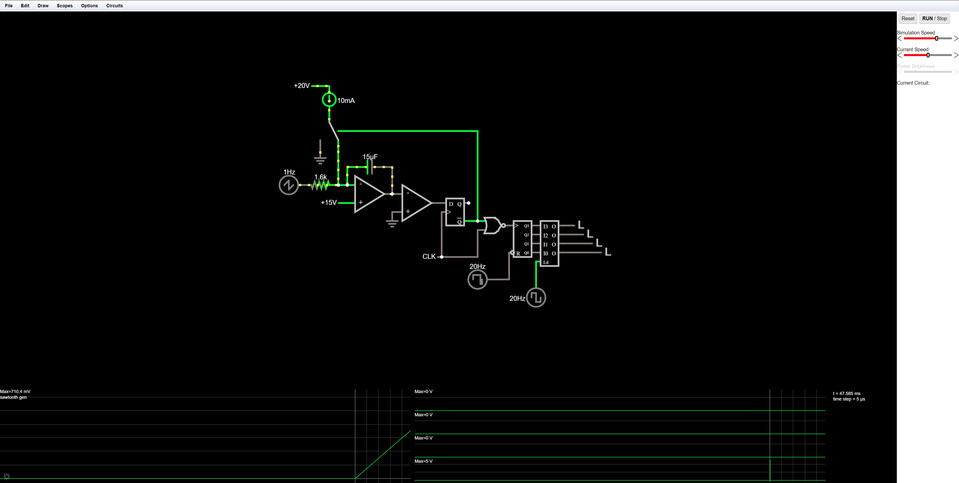
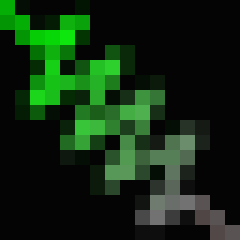


What is your favorite Falstad Circuit Simulator hotkey? Do you have any useful tips for it? Let other users know below.
thanks
1111856 169
500393 8
412359 373
369699 6
309403 6
279899 38
8 hours ago
9 hours ago
19 hours ago Updated!
1 days ago
2 days ago Updated!
4 days ago
Latest articles
Why I use Volume2, and why you would too
<div> has meaning to browsers
How to Turn Write Protection On or Off for a USB Flash Drive
What is a modifier key?
Sync time on Windows startup