|
|
Show about screen |
||
|
|
Space filling render mode |
||
|
|
Ball & stick render mode |
||
|
|
Stick render mode |
||
|
|
Advanced Space Filling render mode (requires OpenGL 2.2) |
||
|
|
Advanced Ball & Stick render mode (requires OpenGL 2.2) |
||
|
|
Cartoon Space Filling render mode (requires OpenGL 2.2) |
||
|
or
|
|||
|
|
Cartoon Ball & Stick render mode (requires OpenGL 2.2) |
||
|
|
Toggle blur (advanced modes only) |
||
|
|
Toggle info display |
||
|
|
Toggle logo display |
||
|
|
Toggle full screen |
||
|
|
Toggle snapshot cycling |
||
|
|
Increase snapshot cycle rate |
||
|
|
Decrease snapshot cycle rate |
||
|
|
Decrease slot ID |
||
|
|
Increase slot ID |
||
|
|
Toggle rotation |
||
|
|
Increase X-axis rotation speed in the upward direction |
||
|
|
Increase X-axis rotation speed in the downward direction |
||
|
|
Increase Y-axis rotation speed in the left direction |
||
|
|
Increase Y-axis rotation speed in the right direction |
||
|
|
Zoom in |
||
|
|
Zoom out |
||
|
|
Quit popup |
||
|
|
Quit application or popup |
||
|
|
Show help screen |
Advertisement
| + |
Rotate protein |
||
|
Zoom in and out |
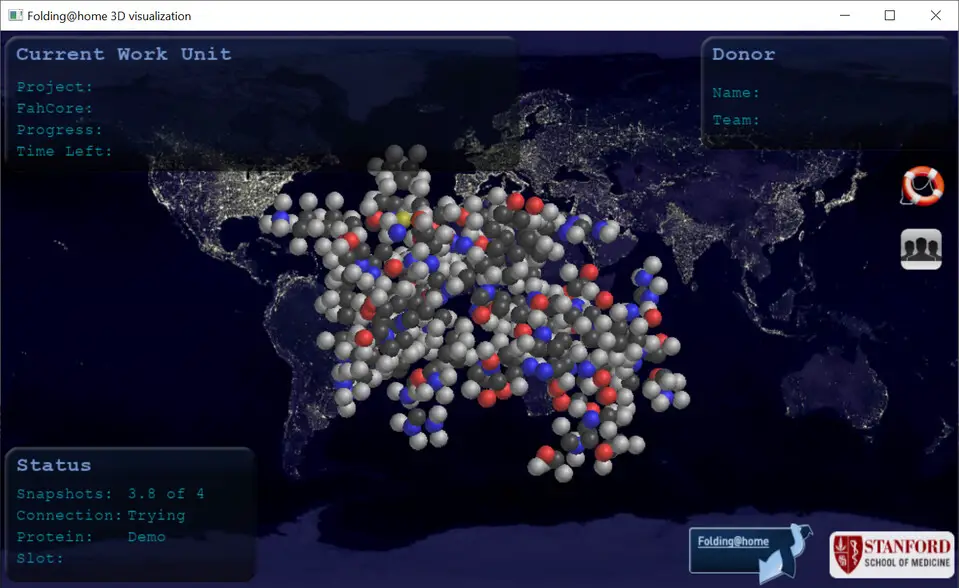
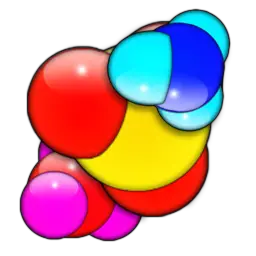



What is your favorite Folding@home 3D Visualization hotkey? Do you have any useful tips for it? Let other users know below.
1097792 169
493433 8
409085 371
358425 6
302128 5
272951 38
16 hours ago
Yesterday Updated!
2 days ago
3 days ago
4 days ago
4 days ago
Latest articles
Create a YouTube link on home screen
How to fix Deezer desktop app once and for all?
How to know if your backup did NOT work?
7 accidentally pressed shortcuts
Why is my keyboard not typing letters but opening shortcuts