Advertisement
|
movement Locate |
|||
|
Place building |
|||
|
|
Rotate building |
|
Define Zone |
|||
|
Undefine Zone |
|||
|
|
Increase/Decrease brush size |


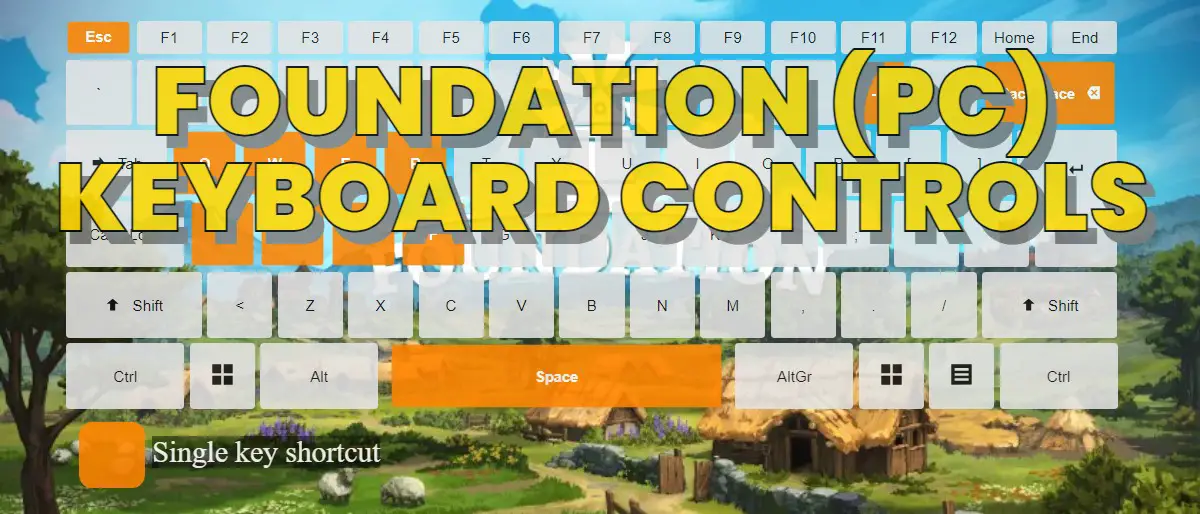


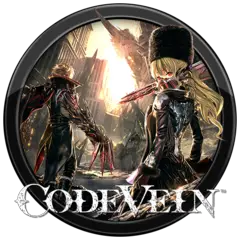

What is your favorite Foundation (PC) hotkey? Do you have any useful tips for it? Let other users know below.
1106298 169
498136 8
411175 372
365732 6
306750 5
277187 38
7 hours ago
8 hours ago
2 days ago
2 days ago
3 days ago
3 days ago Updated!
Latest articles
What is a modifier key?
Sync time on Windows startup
Fix Windows Apps not connecting to internet
Create a YouTube link on home screen
How to fix Deezer desktop app once and for all?