For Honor keyboard shortcuts
While you can use a controller in Windows, For Honor can also be played with a keyboard. These keybindings are created by Blue Byte, a Ubisoft Studio for best PC experience.
For Honor
While you can use a controller in Windows, For Honor can also be played with a keyboard. These keybindings are created by Blue Byte, a Ubisoft Studio for best PC experience.
Advertisement
Program information
Program name:

For Honor is an action game developed and published by Ubisoft. The game lets the player take the role of historical forms of soldiers and warriors like knights, Vikings, and Samurai. It was released in February 2017.
Web page: forhonor.ubisoft.com/game/en-u...
Last update: 11/11/2019 8:10 PM UTC
How easy to press shortcuts: 93%
More information >>

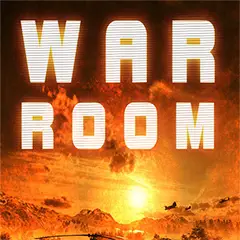
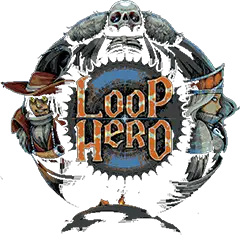

What is your favorite For Honor hotkey? Do you have any useful tips for it? Let other users know below.
1042413 167
471517 7
391458 365
318509 5
269911 5
256922 30
22 hours ago
2 days ago
4 days ago
8 days ago
9 days ago Updated!
9 days ago Updated!
Latest articles
How to delete a stubborn folder ending with space
When did WASD keys become standard?
How I solved Windows not shutting down problem
How to delete YouTube Shorts on desktop
I tried Google Play Games Beta