|
|
New |
||
|
|
Open |
||
|
|
Save |
||
|
|
Saveas |
||
|
|
Plot |
||
|
|
Execute > Grip |
||
|
|
Execute > Debug grip |
||
|
|
Execute > NX Open |
Advertisement
|
|
Undo List |
||
|
|
Redo |
||
|
|
Cut |
||
|
|
Copy |
||
|
|
Paste |
||
|
|
Delete |
||
|
|
Selection > Top selection priority > Feature |
||
|
|
Selection > Top selection priority > Face |
||
|
|
Selection > Top selection priority > Body |
||
|
|
Selection > Top selection priority > Edge |
||
|
|
Selection > Top selection priority > Component |
||
|
|
Select all |
||
|
|
Object display |
||
|
|
Show / hide |
||
|
|
Immediate hide |
||
|
|
Hide |
||
|
|
Show |
||
|
|
Show all |
||
|
|
Invert shown and hidden |
||
|
|
Move object |
|
|
Fit |
||
|
|
Zoom |
||
|
|
Rotate |
||
|
|
Edit section |
||
|
|
Ray traced studio |
||
|
|
High quality image |
||
|
|
New layout |
||
|
|
Open layout |
||
|
|
Fit all views layout |
||
|
|
Information window |
||
|
|
Current dialog box |
||
|
|
Move clip to the left |
||
|
|
Move clip to the right |
||
|
|
Maximize resource bar tab |
||
|
|
Reset orientation |
||
|
|
Advanced result view |
|
|
Zoom |
||
|
|
Rotate |
||
|
|
Refresh |
||
|
|
Orient view > Trimetric |
||
|
|
Orient view > Isometric |
||
|
|
Orient view > Top |
||
|
|
Orient view > Front |
||
|
|
Orient view > Right |
||
|
|
Orient view > Left |
||
|
|
Snap view |
||
|
|
Set rotation reference |
||
|
|
Clear rotation reference |
||
Advertisement |
|||
|
|
Layer settings |
||
|
|
WCS display |
||
|
|
Finish sketch |
||
|
|
Extrude |
||
|
|
Normal view to Sketch |
||
|
+ |
Move in an orthographic direction |
||
|
+ |
Copy in another position |
||
|
+ |
Copy along an orthographic direction |
|
|
Expressions |
||
|
|
Play Journal |
||
|
|
Edit Journal |
||
|
|
Start recording macro |
||
|
|
Play macro |
||
|
|
Record movie |
||
|
|
Pause movie |
||
|
|
Stop movie |
||
|
|
Customize |
||
|
|
Repeat command > Shortcut keys |
|
|
Object |
|
|
Refresh curvature graphs |
|
|
User interface |
||
|
|
Visualization |
||
|
|
Selection |
||
|
|
Object |
|
|
Modelling |
||
|
|
Shape studio |
||
|
|
Drafting |
||
|
|
Manufacturing |
||
|
|
Inspection |
||
|
|
Sheet metal |
||
|
|
Flexible printed circuit design |
||
|
|
Fibersim |
|
|
Contextual help |
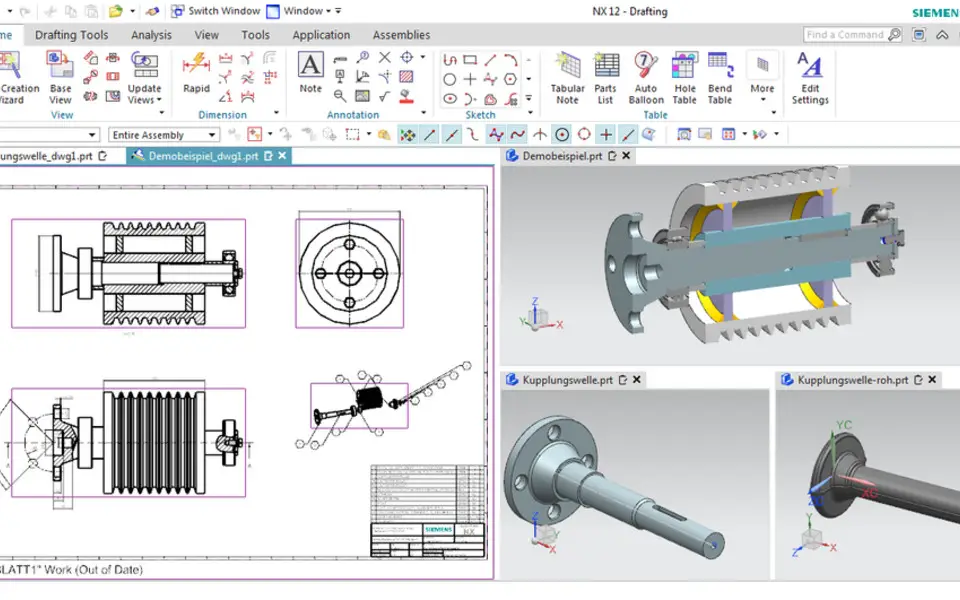




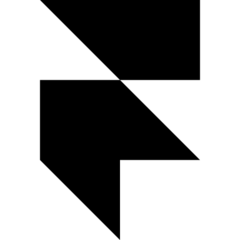
What is your favorite Siemens NX hotkey? Do you have any useful tips for it? Let other users know below.
1108032 169
498772 8
411518 373
366987 6
307454 5
277921 38
2 hours ago
9 hours ago
19 hours ago Updated!
2 days ago Updated!
2 days ago
3 days ago
Latest articles
<div> has meaning to browsers
How to Turn Write Protection On or Off for a USB Flash Drive
What is a modifier key?
Sync time on Windows startup
Fix Windows Apps not connecting to internet