|
|
Skip tutorial |
||
|
|
Gameplay speed |
||
|
|
Cancel / menu |
||
|
|
Quick save |
||
|
|
Quick load |
||
|
|
Change focus |
||
|
|
Pan left |
||
|
or
|
|||
|
|
Pan right |
||
|
or
|
|||
|
|
Pan forward |
||
|
or
|
|||
|
|
Pan backwards |
||
|
or
|
|||
|
|
Rotate clockwise |
||
|
|
Rotate counterclockwise |
||
|
|
Zoom in |
||
|
|
Zoom out |
||
|
|
End turn |
||
|
|
Select next target |
||
|
|
Select character 1 |
||
|
|
Select character 2 |
||
|
|
Select character 3 |
||
|
|
Select character 4 |
||
|
|
Select character 5 |
||
|
|
Select character 6 |
||
|
|
Confirm action |
||
|
|
Swap weapons |
||
|
|
Luck toggle |
||
|
|
Floor up |
||
|
|
Floor down |
||
|
|
Card panel |
||
|
|
Character screen |
||
|
|
Make camp |
||
|
|
Map |
||
|
|
Rotate camera |
||
|
or
|
|||
|
|
Select move |
||
|
|
Select weapon abilities |
||
|
|
Select Heads Down ability |
||
|
|
Select consumable / Throwable / Reusable Items when equipped |
||
|
or
|
|||
|
|
Select skill |
||
|
(while hovering the mouse over any enemy) Select weapon ability |
|||
|
(while hovering the mouse over any Allied Character) Select character |
|||
|
|
Ability button 1 |
||
|
|
Ability button 2 |
||
|
|
Ability button 3 |
||
|
|
Ability button 4 |
||
|
|
Ability button 5 |
||
|
|
Ability button 6 |
||
|
|
Ability button 7 |
||
|
|
Ability button 8 |
||
|
|
Ability button 9 |
||
|
|
Ability button 10 |
Hard West 2 (PC) keyboard controls
Hard West 2 (PC) controls
Advertisement
Program information
Program name:

Hard West 2 is a turn-based tactical game developed by CreativeForge Games. The was released on August 4, 2022.
Web page: store.steampowered.com/app/128...
How easy to press shortcuts: 93%
More information >>


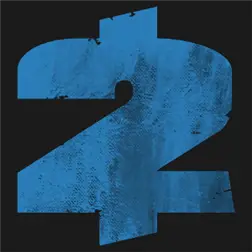


What is your favorite Hard West 2 (PC) hotkey? Do you have any useful tips for it? Let other users know below.
1110107 169
499624 8
411963 373
368513 6
308601 6
279017 38
2 hours ago
16 hours ago
20 hours ago
1 days ago
3 days ago
3 days ago Updated!
Latest articles
Why I use Volume2, and why you would too
<div> has meaning to browsers
How to Turn Write Protection On or Off for a USB Flash Drive
What is a modifier key?
Sync time on Windows startup