Advertisement
|
|
Select |
||
|
|
Toggle Selected |
||
|
|
Open Selected |
||
|
|
Next Page |
||
|
|
Prevous Page |
||
|
|
Select All |
||
|
|
Select None |
||
|
|
Select Active (bold) |
||
|
|
Select Inactive (unbold) |
||
|
|
Assigned Selected |
||
|
|
Status (selected) |
||
|
|
Status (selected): Active |
||
|
|
Status (selected): Pending |
||
|
|
Status (selected): Closed |
||
|
|
Status (selected): Spam |
||
|
|
Move Selected |
||
|
|
Delete Selected |
|
In Windows, use Ctrl instead of Cmd key for shortcuts in this seciton.
|
|||
|
|
Bold |
||
|
|
Italic |
||
|
|
Underline |
||
|
|
Bullet List |
||
|
or
|
|||
|
|
Numbered List |
||
|
or
|
|||
|
|
Undo |
||
|
|
Save Draft |
||
|
|
Attach File |
||
|
|
Toggle Saved Replies |
||
|
|
Create a Link |
||
|
|
Send Reply/Save Note |
||
Advertisement |
|||
|
|
Discard Reply/Note |
||
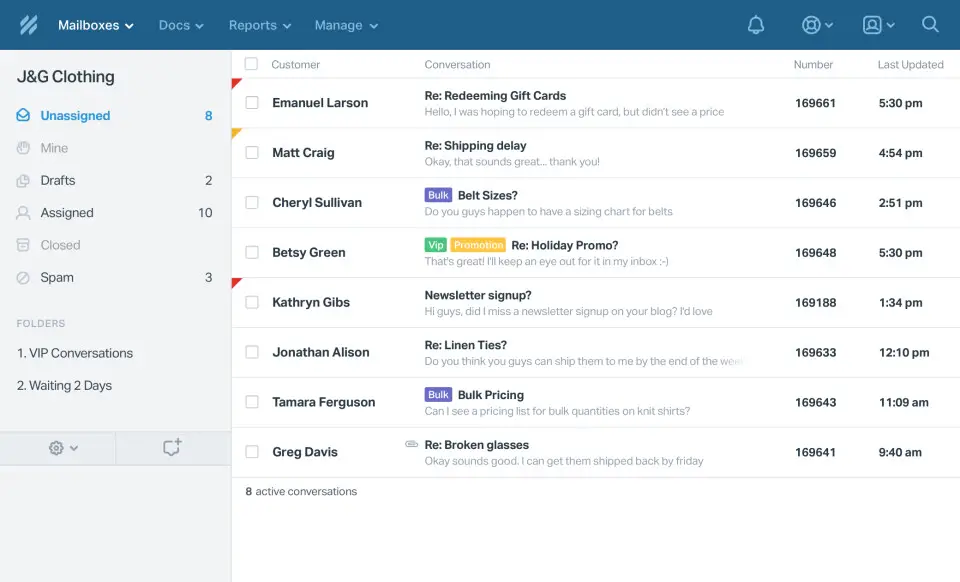
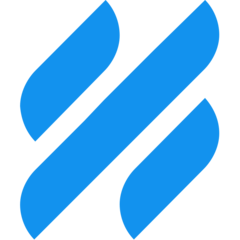

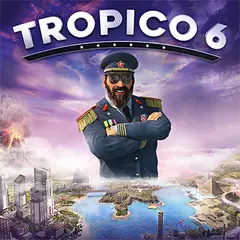


What is your favorite Help Scout hotkey? Do you have any useful tips for it? Let other users know below.
1097792 169
493433 8
409085 371
358425 6
302128 5
272951 38
20 hours ago
Yesterday Updated!
3 days ago
3 days ago
4 days ago
4 days ago
Latest articles
Create a YouTube link on home screen
How to fix Deezer desktop app once and for all?
How to know if your backup did NOT work?
7 accidentally pressed shortcuts
Why is my keyboard not typing letters but opening shortcuts