|
|
Hide Others |
||
|
|
Show Layer List |
||
|
|
Show Inspector |
||
|
|
Hide Layers and Inspector |
||
|
|
Search Library |
||
|
|
Enter Fullscreen |
Advertisement
|
|
Undo |
||
|
|
Redo |
||
|
|
Show Color Picker |
||
|
|
Show Context Menu |
||
|
|
Export |
||
|
|
Send to Freehand |
||
|
|
Insert Layer or Add Component |
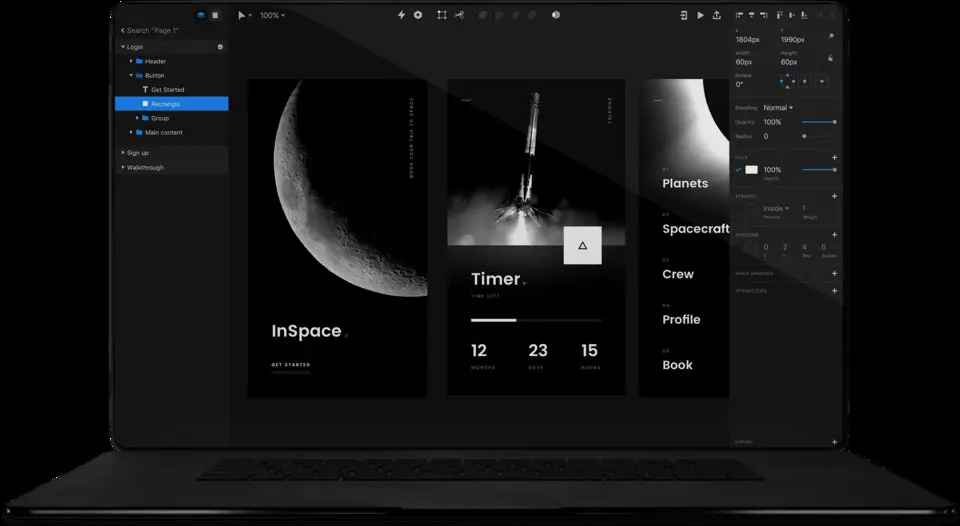





What is your favorite InVision (macOS) hotkey? Do you have any useful tips for it? Let other users know below.
1082047 169
486442 8
404792 371
345871 6
293724 5
268579 32
14 hours ago
Yesterday
Yesterday
2 days ago
2 days ago Updated!
3 days ago Updated!
Latest articles
Top 5 Mechanical Keyboards of 2024
KeePass: How to store passwords on SFTP
You can now localize shortcuts!
How to solve Resource Manager not working in VS