|
|
Window list (sticky) |
||
|
|
PCMan File Manager |
||
|
or
|
|||
|
|
LXPanel Run |
||
|
or
|
|||
|
|
LXPanel Menu |
||
|
or
|
|||
|
|
LXTask (task manager) |
||
|
|
Open terminal |
||
|
|
Lock screen |
Advertisement
|
|
Take a screenshot |
|
|
Go to desktop by direction |
||
|
|
Go to desktop 1 |
||
|
|
Go to desktop 2 |
||
|
|
Go to desktop 3 |
||
|
|
Go to desktop 4 |
||
|
|
Send to desktop |
||
|
|
Toggle show desktop |
||
|
|
Close window |
||
|
|
Hide window |
||
|
|
Window menu |
||
|
|
Next window |
||
|
|
Previous window |
||
|
|
Go to window by direction |
||
|
|
Toggle fullscreen |
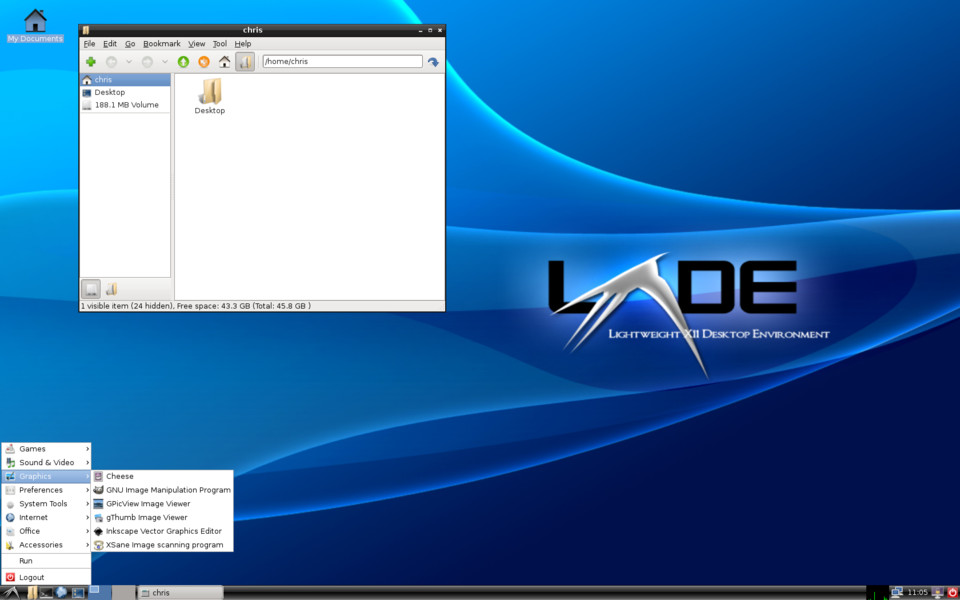




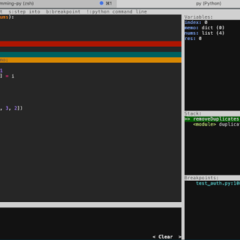
What is your favorite LXDE hotkey? Do you have any useful tips for it? Let other users know below.
I see non-Windows based software sometimes use this name for Windows key.
As a Windows user I didn't know about these keys before making this website too. Maybe I'll put a popup information for such "unusual" keys in future.
From what I read, Meta and Super key is same on modern keyboards. However they were not same thing always. According to below article, Meta key becomes Windows key if no Meta key found on keyboard. Super is just another (brandless?) name for Windows key or Cmd key.
https://en.wikipedia.org/wiki/Meta_key
1108668 169
499007 8
411655 373
367529 6
307784 5
278296 38
10 hours ago
12 hours ago
2 days ago
2 days ago
2 days ago
3 days ago Updated!
Latest articles
Why I use Volume2, and why you would too
<div> has meaning to browsers
How to Turn Write Protection On or Off for a USB Flash Drive
What is a modifier key?
Sync time on Windows startup