|
|
Create new block |
||
|
|
New line in current block |
||
|
|
Indent block |
||
|
|
Select all blocks |
||
|
|
Select parent block |
||
|
|
Search blocks in the current page |
||
|
|
Redo |
||
|
|
Copy (copies either selection, or block reference) |
Advertisement
|
|
Slash autocomplete |
||
|
|
Block content autocomplete |
||
| [ then [ then ] then ] |
Page reference autocomplete |
||
|
|
Open link in sidebar |
|
|
Delete forwards |
|
|
Highlight |
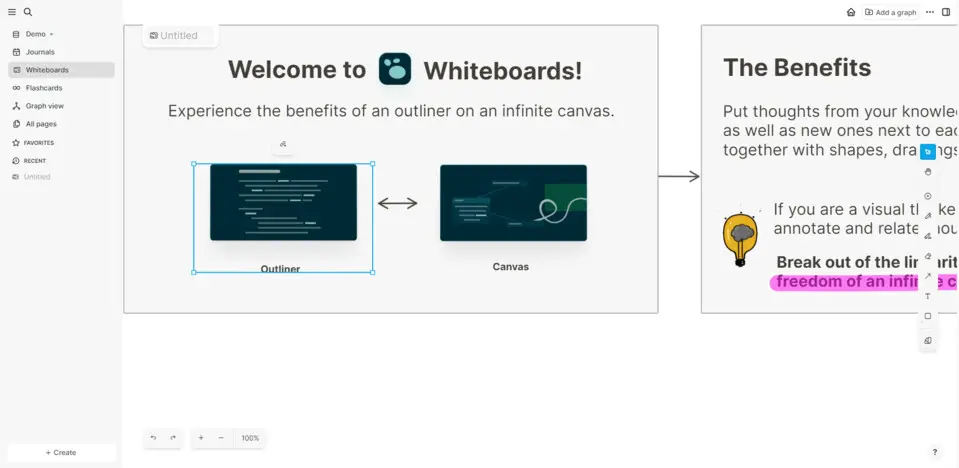
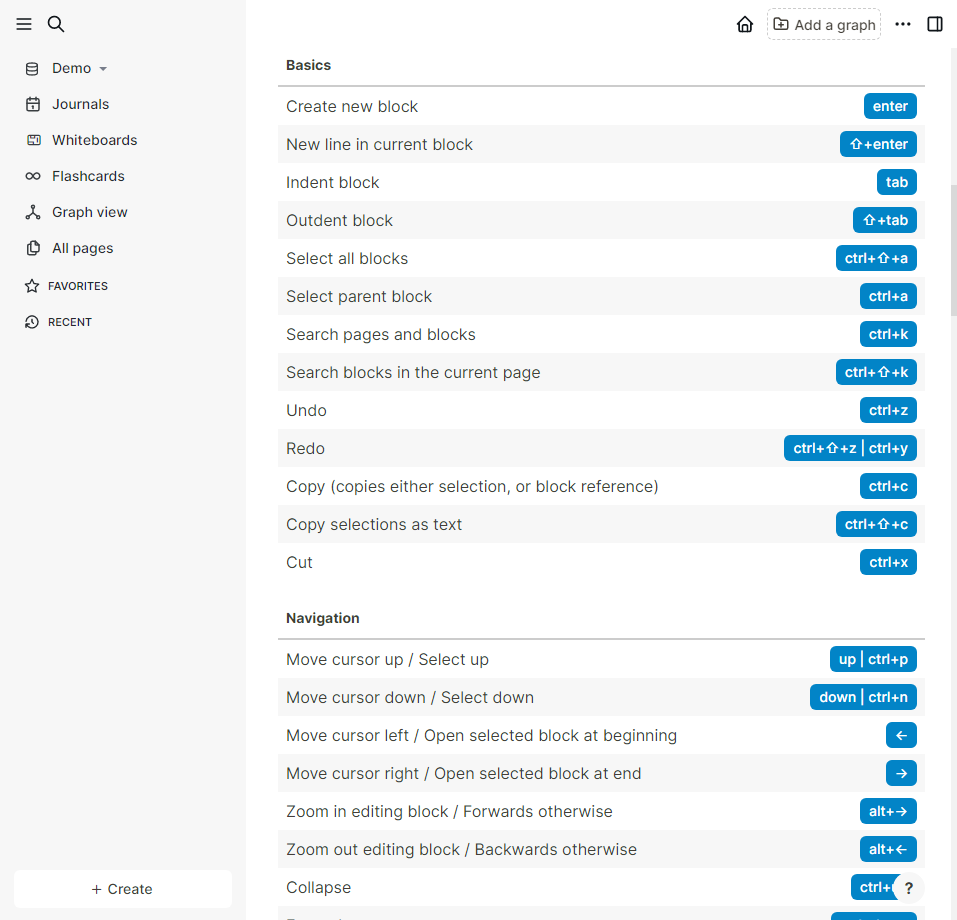


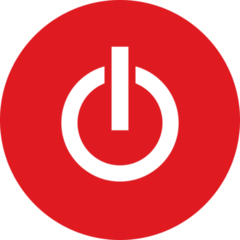
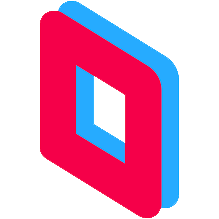


What is your favorite Logseq hotkey? Do you have any useful tips for it? Let other users know below.
1043869 167
471697 7
392023 366
319352 5
270702 5
257509 30
4 hours ago Updated!
2 days ago
4 days ago
7 days ago
9 days ago
11 days ago
Latest articles
How to delete a stubborn folder ending with space
When did WASD keys become standard?
How I solved Windows not shutting down problem
How to delete YouTube Shorts on desktop
I tried Google Play Games Beta