|
|
Interact with chat |
||
|
|
Toggle menu |
||
|
|
Toggle windowed mode |
||
|
|
Detach mouse |
||
|
|
Immersive mode |
Advertisement
|
|
Quit the Mac application |
||
|
or
|
|||
|
|
Quit the Windows application |
||
|
|
Quit the Raspberry Pi application |
||
|
|
Quit the Linux application |
|
|
Toggle the Windows hotkey passthroughs |
||
|
This allows you to send data to the host when you use Ctrl + Alt + Delete, the Windows button or Alt + Tab.
|
|||
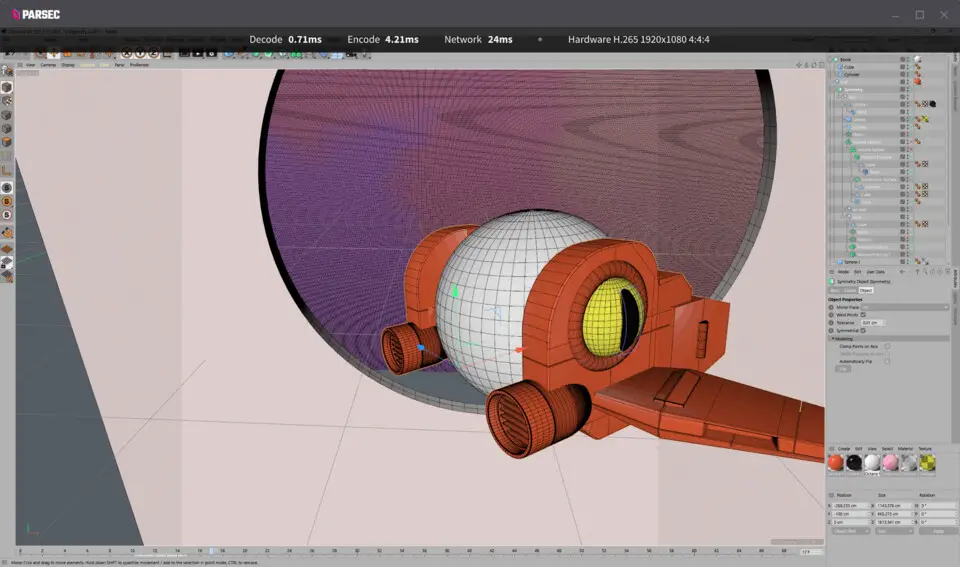
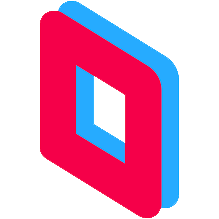




What is your favorite Parsec hotkey? Do you have any useful tips for it? Let other users know below.
1108032 169
498772 8
411518 373
366987 6
307454 5
277921 38
39 seconds ago.
29 minutes ago Updated!
1 days ago
2 days ago
3 days ago
3 days ago Updated!
Latest articles
<div> has meaning to browsers
How to Turn Write Protection On or Off for a USB Flash Drive
What is a modifier key?
Sync time on Windows startup
Fix Windows Apps not connecting to internet