Advertisement
|
|
Open Activity |
||
|
|
Open Chat |
||
|
|
Open Teams |
||
|
|
Open Calendar |
||
|
|
Open Calls |
||
|
|
Open Files |
||
|
|
Go to previous list item |
||
|
|
Go to next list item |
||
|
|
Move selected team up |
||
|
|
Move selected team down |
||
|
|
Go to previous section |
||
|
|
Go to next section |
|
|
Go to compose box |
||
|
|
Expand compose box |
||
|
|
Send (expanded compose box) |
||
|
|
Attach file |
||
|
|
Start new line |
||
|
|
Reply to thread |
||
|
|
Mark as important |
|
|
Accept video call |
||
|
|
Accept audio call |
||
|
|
Decline call |
||
|
|
Start audio call |
||
|
|
Start video call |
||
|
|
Toggle mute |
||
|
|
Toggle video |
||
|
|
Toggle fullscreen |
||
|
|
Go to sharing toolbar |
|
|
Start screen sharing session |
||
|
|
Plan a meeting |
||
|
|
Go to previous day / week |
||
|
|
Display day |
||
|
|
Display work week |
||
|
|
Display week |
||
|
|
Join from meeting details |
||
|
|
Toggle background blur |
||
|
|
Go to current time |
||
|
|
Go to next day / week |
||
|
|
Send / Save meeting request |
||
|
|
Go to recommended time |
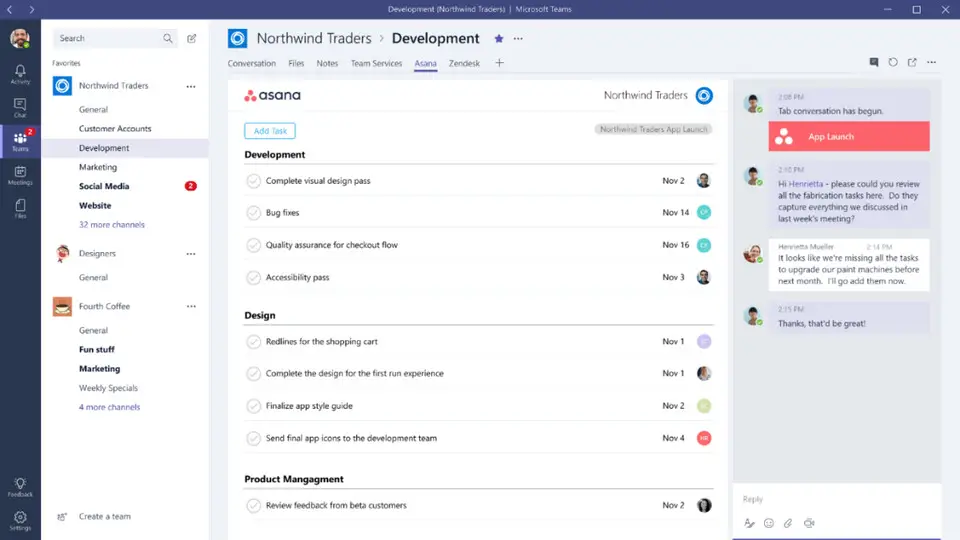




What is your favorite Microsoft Teams (Desktop) hotkey? Do you have any useful tips for it? Let other users know below.
1107370 169
498481 8
411364 372
366526 6
307197 5
277628 38
7 hours ago
11 hours ago
2 days ago
3 days ago
4 days ago
4 days ago
Latest articles
<div> has meaning to browsers
How to Turn Write Protection On or Off for a USB Flash Drive
What is a modifier key?
Sync time on Windows startup
Fix Windows Apps not connecting to internet