|
|
New connection |
||
|
|
New folder |
||
|
|
Open connection file… |
||
|
|
Save connection fIle |
||
|
|
Save connection file as… |
Advertisement
|
|
Jump to (Connections and Config) |
||
|
|
Jump to (Notifications) |
||
|
|
Full-screen |
|
|
Help |
||
|
Source: mRemoteNG documentation
|
|||
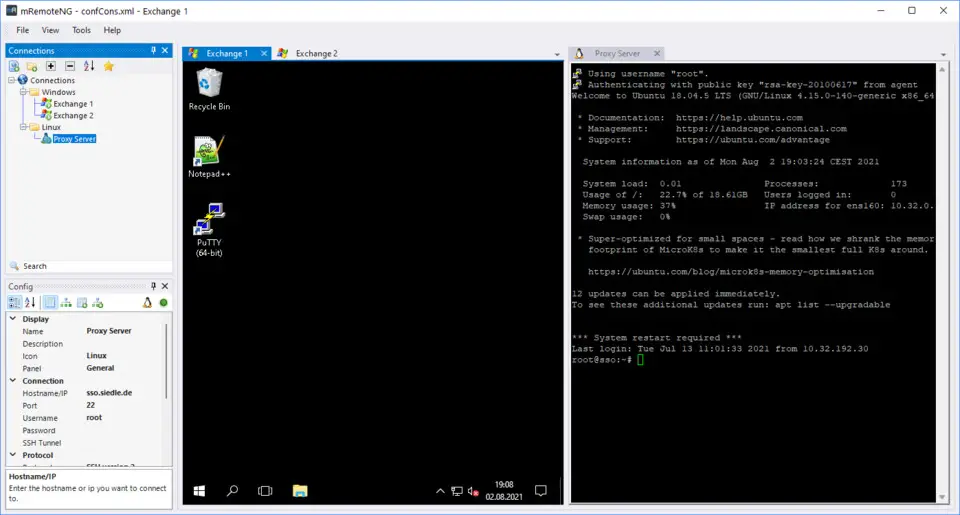

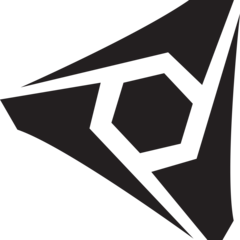



What is your favorite mRemoteNG 1.76 hotkey? Do you have any useful tips for it? Let other users know below.
1111856 169
500393 8
412359 373
369699 6
309403 6
279899 38
6 hours ago Updated!
23 hours ago
Yesterday Updated!
4 days ago
4 days ago
4 days ago Updated!
Latest articles
Why I use Volume2, and why you would too
<div> has meaning to browsers
How to Turn Write Protection On or Off for a USB Flash Drive
What is a modifier key?
Sync time on Windows startup