|
|
Toggles the Options / memory tab, on the right |
||
|
|
Toggles the Library / account tab, on the left |
||
|
|
Toggles both tabs. If either is open, it closes it. If both are closed, it opens them |
||
|
|
Focuses the cursor on the central text area |
||
|
|
Focuses the cursor on input box, at the bottom |
||
|
|
Toggles the display of the input box |
||
|
|
Opens the Lorebook window |
||
|
|
Opens the Context Viewer window |
||
|
|
Opens the Tokenizer window |
||
|
|
Closes the current popup window. (Lorebook window, account options, etc.) |
||
|
|
Creates a new story |
||
|
|
Deletes the current story |
||
|
|
Resets theme to default. (NovelAI Dark) |
||
|
|
Toggles the input box |
||
|
|
Toggle highlighting of text depending on its origin (i.e different text colors) |
||
|
|
Toggles spellcheck |
||
|
|
Creates a new story |
||
|
|
Deletes the current story |
Advertisement
|
|
(in input box) Sends the text in the input box to the AI and requests a generation |
||
|
|
(in input box) Creates a linebreak |
||
|
|
(in main text box) Creates a linebreak |
||
|
|
(in main text box) Requests the AI to generate more text at the end of the current text |
||
|
|
(in main text box) Requests the AI to generate text at the cursor position. Everything after the cursor will be ignored. If anything is highlighted, it will be replaced by the generation |
||
|
|
Undoes the previous change or generation |
||
|
|
Redoes the previous change or generation |
||
|
|
Opens the Redo tree |
||
|
|
Stops the TTS voice if it is active |
|
These shortcuts can be used with
|
|||
|
|
Move the cursor one character to the left |
||
|
|
Move the cursor one character to the right |
||
|
|
Move the cursor to the character above |
||
|
|
Move the cursor to the character below |
||
|
|
Move the cursor to the beginning of the previous word |
||
|
|
Move the cursor to the beginning of the next word |
||
|
|
Move the cursor to the beginning of the paragraph |
||
|
|
Move the cursor to the end of the paragraph |
||
|
|
Move the cursor to the beginning of the current line |
||
|
|
Move the cursor to the end of the current line |
||
|
|
Move the cursor to the top of the text field |
||
|
|
Move the cursor to the bottom of the text field |
||
|
|
Move the cursor up a page (view) |
||
|
|
Move the cursor down a page (view) |
||
|
|
Selects everything in the text field |
||
|
|
Swap between typing over characters and adding them |
||
|
|
Remove the previous character or the current selection |
||
|
|
Remove the next character. or the current selection |
||
|
|
Remove the previous word |
||
|
|
Remove the next word. ATTENTION: FOR MAC, ⌥ + Delete IS FOR DELETING THE STORY INSTEAD |
||
|
|
Select all the text in the text entry field |
||
|
|
Copy the selected text |
||
|
|
Cut the selected text |
||
|
|
Paste the text at the cursor's current position |
||
|
|
Undo the last change to the text |
||
|
|
Redo the last change to the text |
||
|
|
Creates a linebreak in the text input box. (Does not work in the main text box.) |
||
|
|
Open the special symbol input window |
||
Advertisement |
|||
|
|
Toggles the Options / memory tab, on the right |
||
|
|
Toggles the Library / account tab, on the left |
||
|
|
Toggles both tabs. If either is open, it closes it. If both are closed, it opens them |
||
|
|
Focuses the cursor on the central text area |
||
|
|
Focuses the cursor on input box, at the bottom |
||
|
|
Toggles the display of the input box |
||
|
|
Opens the Lorebook window |
||
|
|
Opens the Context Viewer window |
||
|
|
Opens the Tokenizer window |
||
|
|
Closes the current popup window. (Lorebook window, account options, etc.) |
||
|
|
Creates a new story |
||
|
|
Deletes the current story |
||
|
|
Resets theme to default. (NovelAI Dark) |
||
|
|
Toggles the input box |
||
|
|
Toggle highlighting of text depending on its origin (i.e different text colors) |
||
|
|
Toggles spellcheck |
||
|
|
Creates a new story |
||
|
|
Deletes the current story |
|
|
Sends the text in the input box to the AI and requests a generation |
||
|
or
|
|||
|
|
(main text box) Requests the AI to generate more text at the end of the current text |
||
|
|
(main text box) Requests the AI to generate more text at the end of the current text (ana metin kutusu) AI'dan mevcut metnin sonunda daha fazla metin oluşturmasını ister |
||
|
or
|
|||
|
|
(main text box) Requests the AI to generate text at the cursor position. Everything after the cursor will be ignored. If anything is highlighted, it will be replaced by the generation |
||
|
|
Undoes the previous change or generation |
||
|
|
Redoes the previous change or generation |
||
|
|
Opens the Redo tree |
||
|
|
Stops the TTS voice if it is active |
|
These shortcuts can be used with
|
|||
|
|
Move the cursor to the beginning of the previous word |
||
|
|
Move the cursor to the beginning of the next word |
||
|
|
Move the cursor to the beginning of the paragraph |
||
|
|
Move the cursor to the end of the paragraph |
||
|
|
Move the cursor to the top of the text field |
||
|
|
Move the cursor to the bottom of the text field |
||
|
|
Selects everything in the text field |
||
|
|
Remove the previous word |
||
|
|
Select all the text in the text entry field |
||
|
|
Copy the selected text |
||
|
|
Cut the selected text |
||
|
|
Paste the text at the cursor's current position |
||
|
|
Undo the last change to the text |
||
|
|
Redo the last change to the text |
|
|
Open the search function to look for specific text |
||
|
Source: naidb.miraheze.org
|
|||


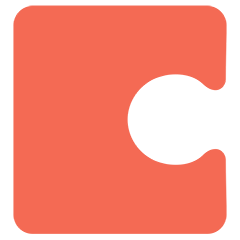


What is your favorite NovelAI (Windows, Mac) hotkey? Do you have any useful tips for it? Let other users know below.
1108668 169
499007 8
411655 373
367529 6
307784 5
278296 38
11 hours ago
15 hours ago Updated!
1 days ago Updated!
1 days ago
1 days ago
3 days ago
Latest articles
Why I use Volume2, and why you would too
<div> has meaning to browsers
How to Turn Write Protection On or Off for a USB Flash Drive
What is a modifier key?
Sync time on Windows startup