|
|
Cut |
||
|
|
Copy |
||
|
|
Paste |
||
|
|
Undo |
||
|
|
Redo |
||
|
|
Search |
||
|
|
Previous page |
||
|
|
Next page |
||
|
|
Open Explore panel |
||
|
|
Toggle page list |
||
|
|
Show word count |
||
|
|
Present doc |
Advertisement
|
|
Bold |
||
|
|
Italic |
||
|
|
Underline |
||
|
|
Strikethrough |
||
|
|
(when text is selected) Inline code |
|
|
Large header |
||
|
|
Medium header |
||
|
|
Small header |
||
|
|
Numbered list |
||
|
|
Bulleted list |
||
|
|
Checklist |
||
|
|
Collapsible list |
||
|
|
Block quote |
||
|
|
Pull quote |
||
|
|
Code block |
||
|
|
Indent / Outdent |
||
|
or
|
|||
|
|
Move paragraph |
||
|
|
Check a list item |
|
|
Reference |
||
|
|
Formula |
||
|
|
Hyperlink |
||
|
:emoji name: Emoji
|
|||
|
|
Comment |
||
|
|
Open a row |
||
|
|
Select a row |
||
|
|
Select multiple rows |
||
|
|
Move a row |
||
|
|
Move a column |
||
|
|
(from last row in table) Insert a row |
||
|
|
(when last column is selected) Insert a column |
||
|
|
Move to end of row or column |
||
|
or
|
|||
|
|
Edit a cell |
||
|
or
|
|
|
Cut |
||
|
|
Copy |
||
|
|
Paste |
||
|
|
Undo |
||
|
|
Redo |
||
|
|
Search |
||
|
|
Previous page |
||
Advertisement |
|||
|
|
Next page |
||
|
|
Open Explore panel |
||
|
|
Toggle page list |
||
|
|
Show word count |
||
|
|
Present doc |
||
|
|
Bold |
||
|
|
Italic |
||
|
|
Underline |
||
|
|
Strikethrough |
||
|
|
(when text is selected) Inline code |
|
|
Normal |
||
|
|
Large header |
||
|
|
Medium header |
||
|
|
Small header |
||
|
|
Numbered list |
||
|
|
Bulleted list |
||
|
|
Checklist |
||
|
|
Collapsible list |
||
|
|
Block quote |
||
|
|
Pull quote |
||
|
|
Code block |
||
|
|
Indent / Outdent |
||
|
or
|
|||
|
|
Move paragraph |
||
|
|
Check a list item |
|
|
Reference |
||
|
|
Formula |
||
|
|
Hyperlink |
||
|
:emoji name: Emoji
|
|||
|
|
Comment |
||
|
|
Open a row |
||
|
|
Select a row |
||
|
|
Select multiple rows |
||
|
|
Move a row |
||
|
|
Move a column |
||
|
|
(from last row in table) Insert a row |
||
|
|
(when last column is selected) Insert a column |
||
|
|
Move to end of row or column |
||
|
or
|
|||
|
|
Edit a cell |
||
|
or
|
|||
|
Source: coda.io
|
|||
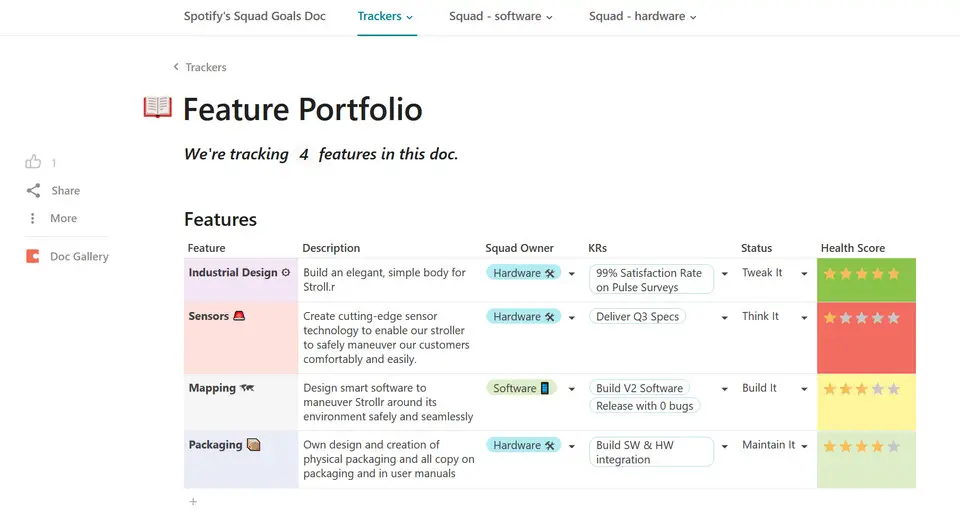
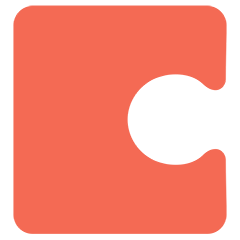



What is your favorite coda.io (Windows, Mac) hotkey? Do you have any useful tips for it? Let other users know below.
1098606 169
493800 8
409256 371
359110 6
302586 5
273321 38
2 days ago Updated!
2 days ago Updated!
2 days ago Updated!
2 days ago Updated!
2 days ago Updated!
2 days ago Updated!
Latest articles
Create a YouTube link on home screen
How to fix Deezer desktop app once and for all?
How to know if your backup did NOT work?
7 accidentally pressed shortcuts
Why is my keyboard not typing letters but opening shortcuts