|
The shortcuts in this topic refer to the US keyboard layout. Keys for other layouts might not correspond exactly to the keys on a US keyboard.
|
Advertisement
|
|
Switch to Folder list in the Folder pane |
||
|
|
Switch to Shortcuts |
||
|
|
Move between the Folder pane, the main Outlook window, the Reading pane, and the To-Do bar |
|
|
Clear the search results |
||
|
|
Use Advanced Find |
|
|
Post a reply in the selected folder |
|
|
Check names |
|
|
Send |
||
|
|
Forward as attachment |
|
|
Open the Add list |
|
|
Flag an item or mark complete |
|
Place the focus on an InfoPath folder, and then press Ctrl+N to create an InfoPath form
|
|
To select a specific card in the list, type one or more letters of the name that the card is filed under, or type the name of the field you are sorting by.
|
|
Source: Office support pages
|
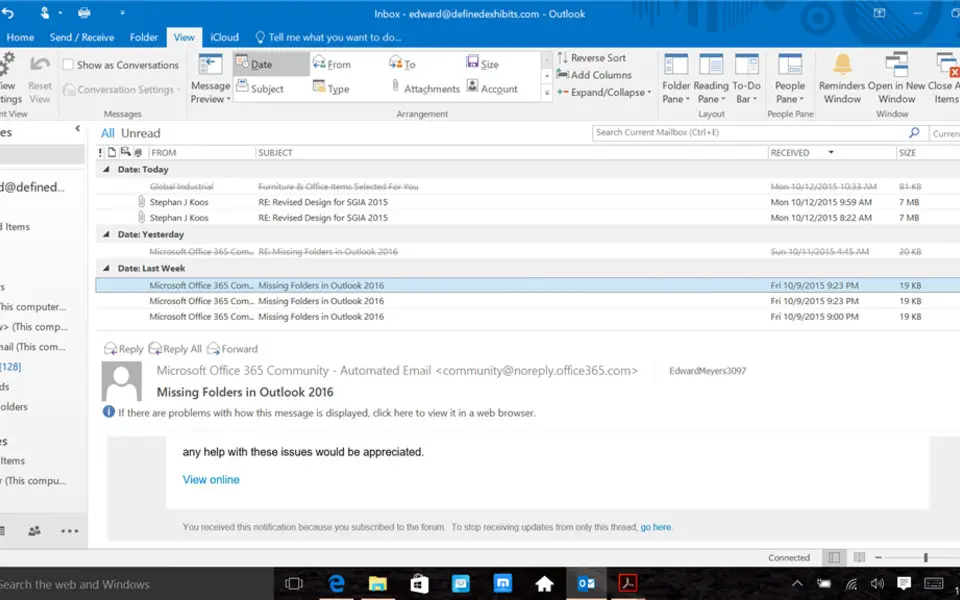

What is your favorite Outlook 2019 and Outlook 2016 hotkey? Do you have any useful tips for it? Let other users know below.
1042413 167
471517 7
391458 365
318509 5
269911 5
256922 30
9 hours ago
2 days ago
4 days ago
8 days ago
9 days ago Updated!
9 days ago Updated!
Latest articles
How to delete a stubborn folder ending with space
When did WASD keys become standard?
How I solved Windows not shutting down problem
How to delete YouTube Shorts on desktop
I tried Google Play Games Beta