|
|
Control / Dismiss Overwolf in-game |
||
The following actions are unassigned |
|||
|
Enable / disable FPS monitoring
|
|||
|
Show / hide Task Manager
|
|||
Advertisement
|
|
Save and watch |
||
|
|
Save for later |
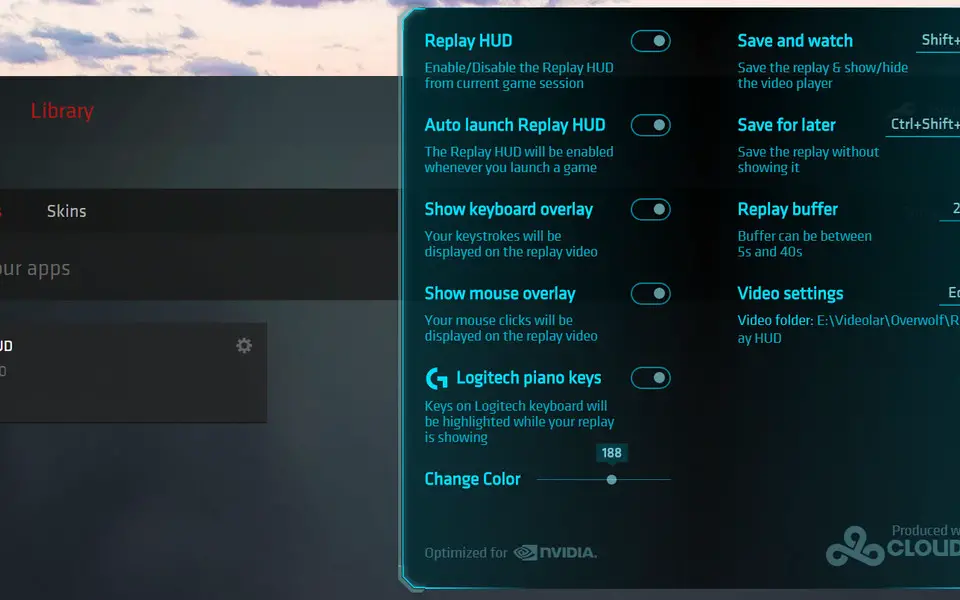



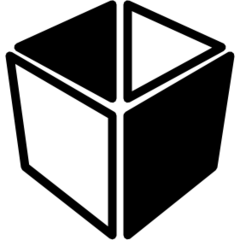

What is your favorite Overwolf hotkey? Do you have any useful tips for it? Let other users know below.
1110107 169
499624 8
411963 373
368513 6
308601 6
279017 38
10 hours ago
11 hours ago
Yesterday Updated!
Yesterday Updated!
Yesterday Updated!
Yesterday
Latest articles
Why I use Volume2, and why you would too
<div> has meaning to browsers
How to Turn Write Protection On or Off for a USB Flash Drive
What is a modifier key?
Sync time on Windows startup