|
|
Open Skiplink Navigation |
||
|
|
Toggle Backlog |
||
|
|
Toggle displaying of Done panel |
||
|
|
Toggle Project History |
||
|
|
Toggle Icebox |
||
|
|
Toggle My Work |
||
|
|
Toggle Labels |
||
|
|
Toggle Current |
||
|
|
Toggle Epics Panel |
||
|
|
Help |
||
|
|
Add Story |
||
|
|
Add Epic |
||
|
|
Select Story |
||
|
|
Start Moving Story |
||
|
|
Move Story |
||
|
|
Commit Move |
||
|
|
Search |
||
|
|
Save currently open story |
||
|
or
|
|||
|
|
Save comment being edited |
||
|
or
|
Advertisement
|
|
(when editing a comment) Save the comment |
||
|
or
|
|||
|
|
(anywhere else in the story) Save and close the story |
||
|
or
|
|||
|
|
(when editing description or comment) New line |
||
|
|
Editing description or comment |
||
|
|
(when editing a comment) Save the comment |
||
|
or
|
|||
|
|
(anywhere else in the story) Saves and closes the story |
||
|
or
|
|||
|
Source: Pivotal Tracker
|
|||
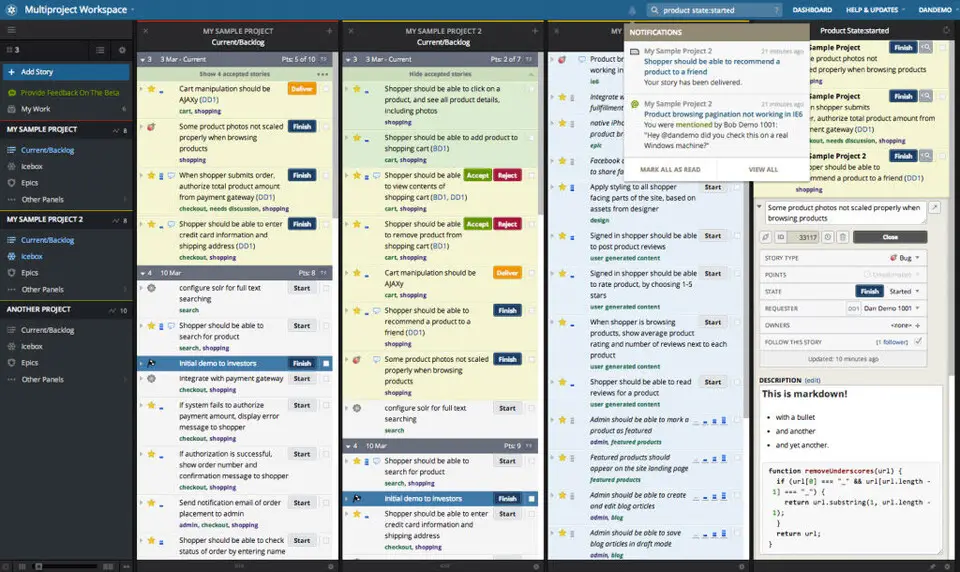
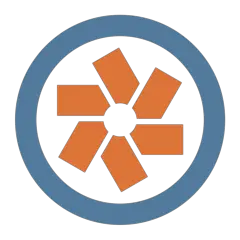


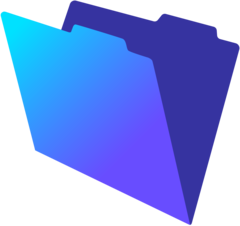

What is your favorite Pivotal Tracker hotkey? Do you have any useful tips for it? Let other users know below.
1103161 169
496535 8
410458 372
363181 6
305037 5
275616 38
3 minutes ago
3 days ago Updated!
3 days ago
3 days ago
4 days ago Updated!
4 days ago
Latest articles
What is a modifier key?
Sync time on Windows startup
Fix Windows Apps not connecting to internet
Create a YouTube link on home screen
How to fix Deezer desktop app once and for all?