|
|
Mode: Piano Roll |
||
|
|
File: Revert file (MIDI file mode only) |
||
|
|
Mode: Event List |
||
|
|
Edit: Delete events |
||
|
|
Edit: Move events left/right (mousewheel/MIDI relative only) |
Advertisement
|
|
Close inline editor |
||
|
|
Edit: Mute events (toggle) |
||
|
|
Edit: Copy |
||
|
|
Edit: Move pitch cursor up one octave |
||
|
|
Edit: Move pitch cursor down one octave |
||
|
|
Edit: Paste preserving position in measure |
||
|
|
Edit: Note properties |
||
|
|
Edit: Move notes down one semitone |
||
|
or
|
|||
|
|
Edit: Move notes up one octave |
||
|
|
Edit: Move notes down one octave |
||
|
|
Edit: Move notes up one semitone |
||
|
or
|
|||
|
|
Edit: Paste |
||
|
|
Quantize... |
||
|
|
Edit: Move notes left one pixel |
||
|
or
|
|||
|
|
Edit: Move notes left one grid unit |
||
|
or
|
|||
|
|
Edit: Select all events |
||
|
|
Edit: Move notes right one pixel |
||
|
or
|
|||
|
|
Edit: Cut |
||
|
|
Edit: Move notes right one grid unit |
||
|
or
|
|||
|
|
View: Show events as triangles (drum mode) |
||
|
|
View: Show events as rectangles (normal mode) |
||
|
|
View: Show events as diamonds (drum mode) |
||
|
|
Edit: Join notes |
||
|
|
Double length of MIDI (repeating contents) |
||
|
|
Edit: Move pitch cursor up one semitone |
||
|
or
|
|||
|
|
View: Toggle show velocity handles on notes |
||
|
|
Edit: Insert note at mouse cursor |
||
|
|
Edit: Move notes up one semitone ignoring scale/key |
||
|
or
|
|||
|
|
Edit: Move notes down one semitone ignoring scale/key |
||
|
or
|
|||
|
|
Edit: Insert note at edit cursor |
||
|
or
|
|||
|
or
|
|||
|
|
Edit: Move pitch cursor down one semitone |
||
|
or
|
|||
|
|
Edit: Split notes at mouse cursor |
||
|
|
Edit: Split notes |
||
|
|
View: Toggle show note names |
||
|
|
Edit: Delete events |
||
|
|
View: Scroll view down |
||
|
|
View: Scroll view up |
||
|
|
View: Zoom in vertically |
||
|
or
|
|||
|
|
View: Zoom out vertically |
||
|
or
|
|||
Advertisement |
|||
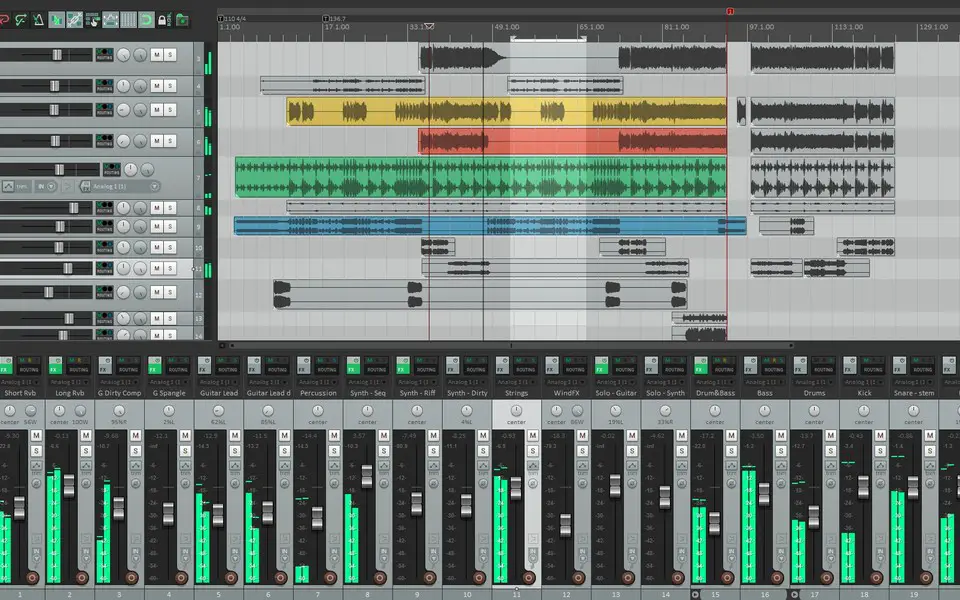





What is your favorite REAPER hotkey? Do you have any useful tips for it? Let other users know below.
This is a great help! Thank you!
It would be great to have a printable PDF Version of this, for hanging it up.
Could you please do this?
Regards
Earl
Or click here:
https://defkey.com/reaper-shortcuts?pdfOptions=True&filterable=true
1082047 169
486442 8
404792 371
345871 6
293724 5
268579 32
14 hours ago
21 hours ago Updated!
22 hours ago
2 days ago
3 days ago
4 days ago
Latest articles
Top 5 Mechanical Keyboards of 2024
KeePass: How to store passwords on SFTP
You can now localize shortcuts!