This shortcut is used by 152 programs in our database.
There isn't any generic description for this shortcut.
Popular programs using this shortcut
What this shortcut does in different programs?
All programs
All programs using this shortcut, by category.
Advertisement
Share this page on:
Page summary:
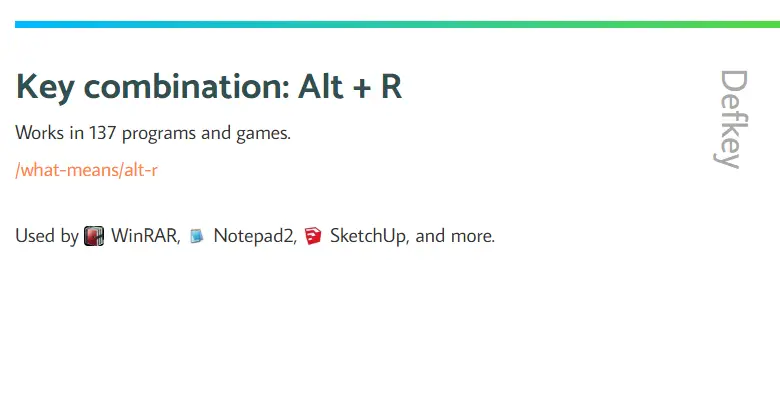






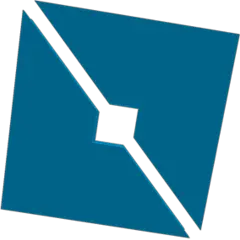



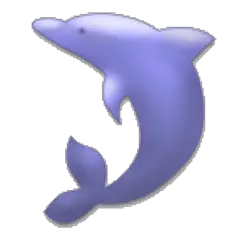
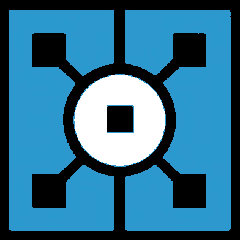
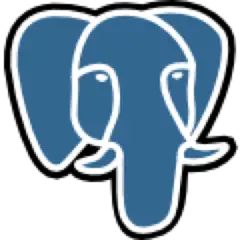




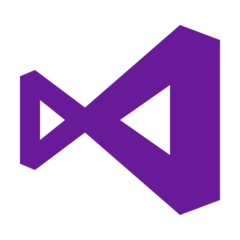


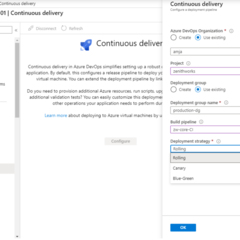

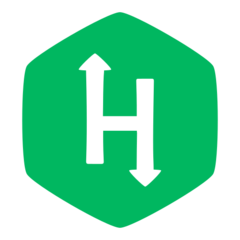
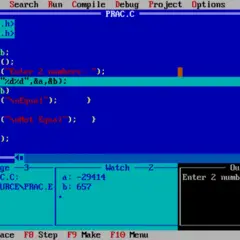







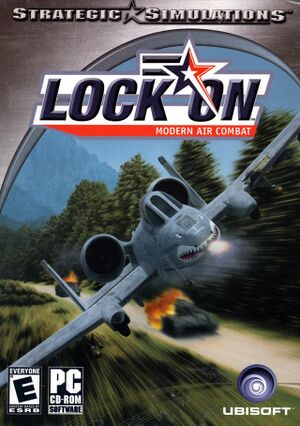

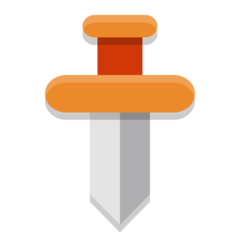
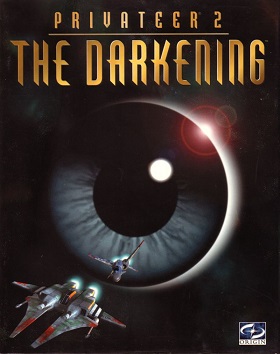




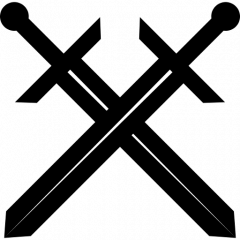

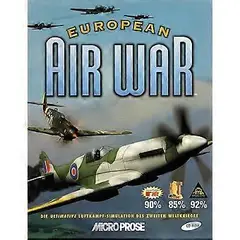


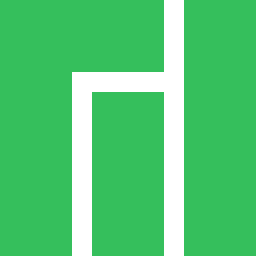

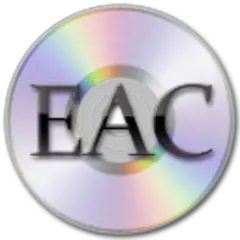








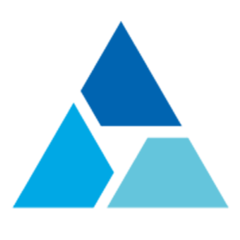

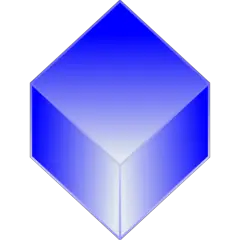



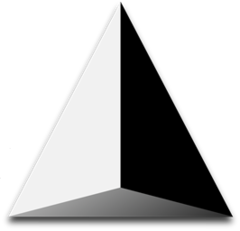





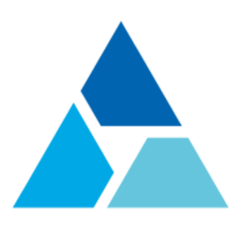




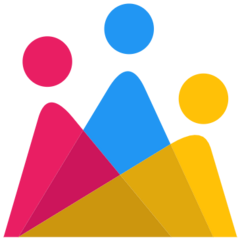

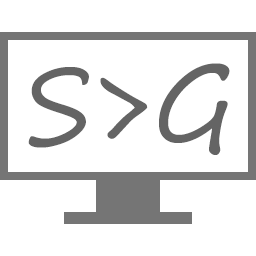





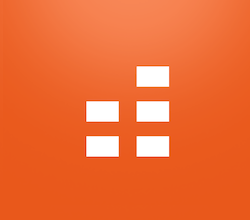

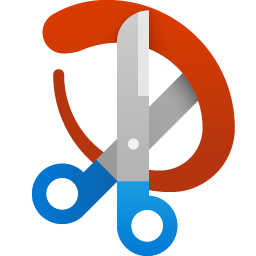


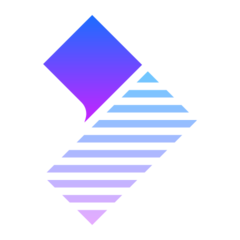




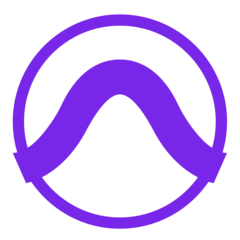




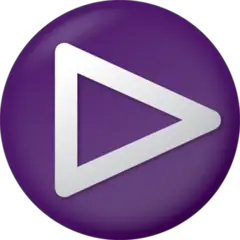














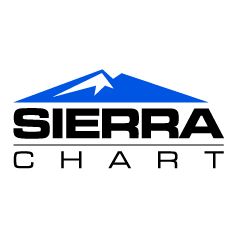




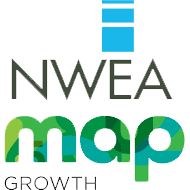

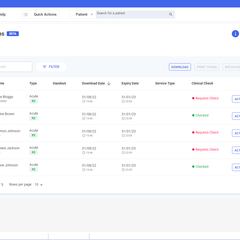
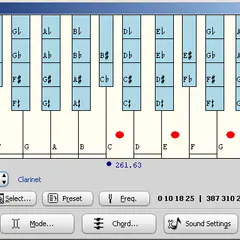


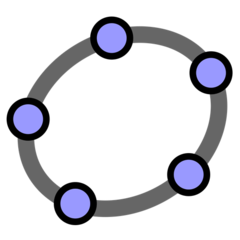

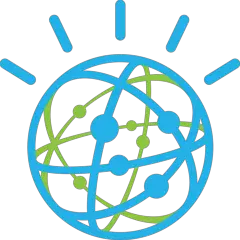





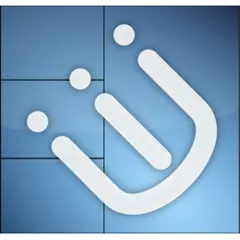




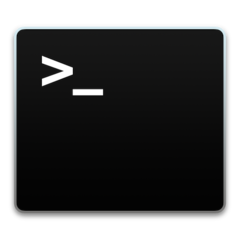

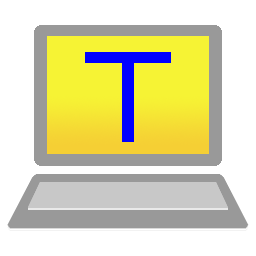
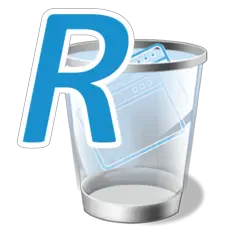


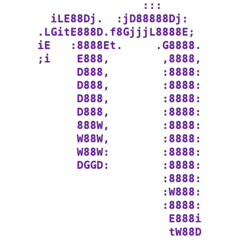

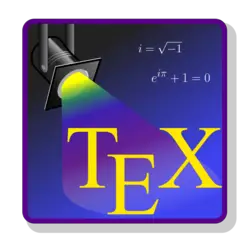
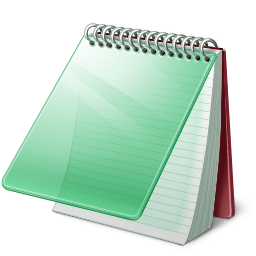



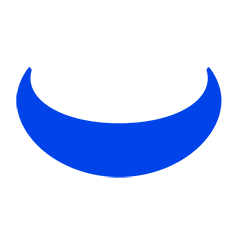


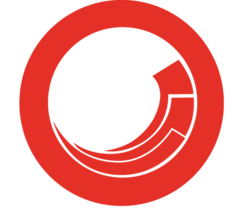

Windows 10. I hit alt-r, and I get shown the outline of windows placements. (Large on the right, and a smaller pane on the left). If I keep hitting alt-r, I can cycle through various window orientations. top/bottom horizontal, 1/2 and 1/2 side by side, 2/3 size for 1 window, 1/3 size for 2nd window, etc.
Hitting alt-r cycles through these. Then later, whenever I move a window, it snaps to the preconfigured orientation I selected with alt-r.
How do I turn off this behaviour!!!???
I can't think of any external program that would do this.