|
|
Go live or end stream |
||
|
|
Microphone |
||
|
|
Camera |
||
|
|
Settings |
||
|
|
Sidebar |
||
|
|
(macOS) Sidebar |
||
|
|
Add new scene |
||
|
|
Add source |
||
|
|
Add RTMP source |
||
|
|
Add presentation |
||
|
|
Add extra camera |
||
|
|
Add video from Video Storage |
||
|
|
Previous Scene |
||
|
|
Next Scene |
||
|
|
Previous presentation slide |
||
|
|
Next presentation slide |
||
|
|
Mute all sources |
||
|
|
Unmute all sources |
||
|
|
Toggle participants names |
||
|
|
First Layout |
||
|
|
Second Layout |
||
|
|
Third Layout |
||
|
|
Fourth Layout |
||
|
|
Fifth Layout |
||
|
|
Sixth Layout |
||
|
|
Open invite guests popover |
||
|
|
Open private chat |
||
|
|
Fullscreen |
Restream Studio 2.0 keyboard shortcuts
Restream Studio 2.0
Advertisement
Program information
Program name:

Restream Studio is a browser-based live-streaming service. It allows you to broadcast your live content to streaming platforms including Facebook, YouTube, LinkedIn, and Twitch.
Web page: restream.io
How easy to press shortcuts: 91%
More information >>Similar programs
Tools
Restream Studio 2.0:Learn: Jump to a random shortcut
Hardest shortcut of Restream Studio...
Other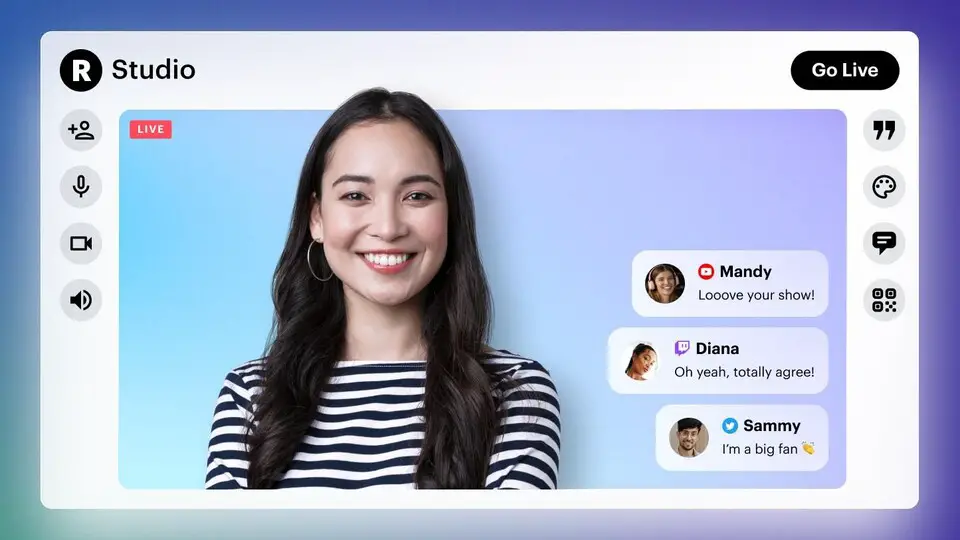


What is your favorite Restream Studio 2.0 hotkey? Do you have any useful tips for it? Let other users know below.
1106298 169
498136 8
411175 372
365732 6
306750 5
277187 38
10 hours ago Updated!
15 hours ago Updated!
19 hours ago
2 days ago
2 days ago
3 days ago
Latest articles
What is a modifier key?
Sync time on Windows startup
Fix Windows Apps not connecting to internet
Create a YouTube link on home screen
How to fix Deezer desktop app once and for all?