|
|
2D |
||
|
|
3D |
||
|
|
Issue tracker |
||
|
or
|
|||
|
or
|
|||
|
|
Docs |
||
|
|
Open project |
||
|
or
|
|||
|
|
List of sheets |
||
|
or
|
|||
|
|
Create issue |
||
|
or
|
|||
|
|
Stamp mode |
||
|
or
|
|||
|
|
Close currently opened tool |
||
|
|
Toggle full-screen mode |
Advertisement
|
|
Move down |
||
|
|
Move forward |
||
|
|
Move up |
||
|
|
Move left |
||
|
|
Move backward |
||
|
|
Move right |
||
|
|
Hold to speed up |
||
|
|
Toggle Fly/Walk mode (if available) |
||
|
|
Teleport |
||
|
|
Set navigation mode to "Game" |
||
|
|
Set navigation mode to "Revit" |
||
|
|
Set navigation mode to "SketchUp" |
||
|
|
Set navigation mode to "Revizto" |
||
|
|
Set navigation mode to "Navisworks Walk" |
||
|
|
Rooms |
||
|
or
|
|||
|
|
Section сut |
||
|
or
|
|||
|
|
Object tree |
||
|
or
|
|||
|
|
Ruler |
||
|
|
Home |
||
|
or
|
|||
|
or
|
|||
|
|
Hide/unhide selected objects |
||
|
|
Zoom to fit |
||
|
|
Viewpoints |
||
|
or
|
|||
|
|
Map |
||
|
|
Toggle clash transparency |
||
|
|
Select multiple objects |
||
|
|
Clear selection |
||
|
|
Increase the field of view (in Preferences > Camera) |
||
|
or
|
|||
|
|
Decrease the field of view (in Preferences > Camera) |
||
|
or
|
|||
|
|
Show/hide all panes |
||
|
|
Expand or collapse the list of stamp templates (in stamp mode) |
||
|
|
View the selected object or the model part created by a section cut from the bottom |
||
Advertisement |
|||
|
or
|
|||
|
|
View the selected object or the model part created by a section cut from the top front left |
||
|
or
|
|||
|
|
View the selected object or the model part created by a section from the front |
||
|
or
|
|||
|
|
View the selected object or the model part created by a section cut from the top front right |
||
|
or
|
|||
|
|
View the selected object or the model part created by a section cut from the left |
||
|
or
|
|||
|
|
View the selected object or the model part created by a section cut from the top |
||
|
or
|
|||
|
|
View the selected object or the model part created by a section cut from the right |
||
|
or
|
|||
|
|
View the selected object or the model part created by a section cut from the top back left |
||
|
or
|
|||
|
|
View the selected object or the model part created by a section cut from the back |
||
|
or
|
|||
|
|
View the selected object or the model part created by a section cut from the top back right |
||
|
or
|
|||
|
|
Section cut |
||
|
|
Section cut Kesit kes |
||
|
|
Ruler |
||
|
|
Map |
||
|
|
Show/hide filter, chat, and issue details panes |
|
|
Pen |
||
|
|
Callout |
||
|
|
Text |
||
|
|
Line |
||
|
|
Arrow |
||
|
|
Ellipse |
||
|
|
Polygon |
||
|
|
Rectangle |
||
|
|
Edit mode |
||
|
or
|
|||
|
|
Copy markup |
||
|
or
|
|||
|
|
Paste markup |
||
|
or
|
|||
|
|
Undo |
||
|
or
|
|||
|
|
Redo |
||
|
or
|
|||
|
or
|
|||
|
or
|
|||
|
|
Bring to front |
||
|
or
|
|||
|
|
Bring forward |
||
|
|
Send backward |
||
|
|
Send to back |
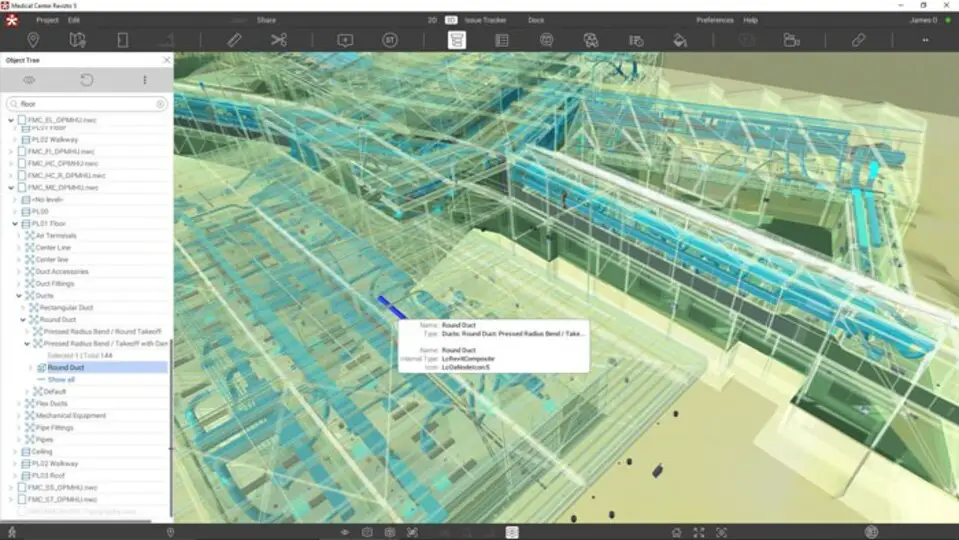



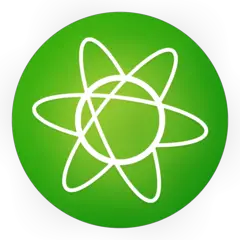

What is your favorite Revizto (macOS) hotkey? Do you have any useful tips for it? Let other users know below.
1042413 167
471517 7
391458 365
318509 5
269911 5
256922 30
Yesterday
3 days ago
5 days ago
9 days ago
10 days ago Updated!
10 days ago Updated!
Latest articles
How to delete a stubborn folder ending with space
When did WASD keys become standard?
How I solved Windows not shutting down problem
How to delete YouTube Shorts on desktop
I tried Google Play Games Beta